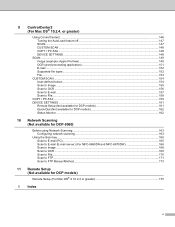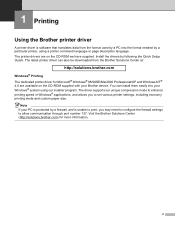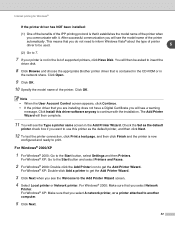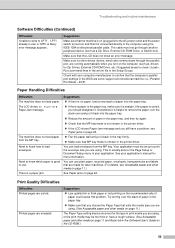Brother International DCP-8065DN Support and Manuals
Get Help and Manuals for this Brother International item

View All Support Options Below
Free Brother International DCP-8065DN manuals!
Problems with Brother International DCP-8065DN?
Ask a Question
Free Brother International DCP-8065DN manuals!
Problems with Brother International DCP-8065DN?
Ask a Question
Most Recent Brother International DCP-8065DN Questions
How To Reset Pf Kit1 On Brother Dcp 8065dn
(Posted by tateada 9 years ago)
Users Guide On Cd Rom
I am attempting to install the CD onto my computer but am getting this error message "This CD does ...
I am attempting to install the CD onto my computer but am getting this error message "This CD does ...
(Posted by caregiver95 11 years ago)
Paper Caught In Auto Feed
I tried to feed a series of old docs through the auto feed on top to make a PDF file. One of the tis...
I tried to feed a series of old docs through the auto feed on top to make a PDF file. One of the tis...
(Posted by judyslyon 11 years ago)
Memory For Dcp 8065dn
can you upgrade the memory in this machine. also when copying alot of stuff at once the screen kept ...
can you upgrade the memory in this machine. also when copying alot of stuff at once the screen kept ...
(Posted by bellerevesbebe 11 years ago)
Brother International DCP-8065DN Videos
Popular Brother International DCP-8065DN Manual Pages
Brother International DCP-8065DN Reviews
We have not received any reviews for Brother International yet.