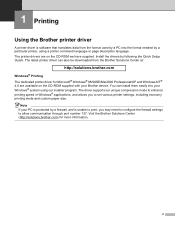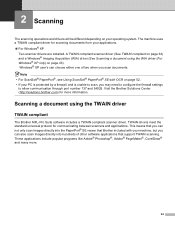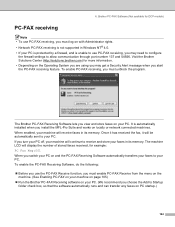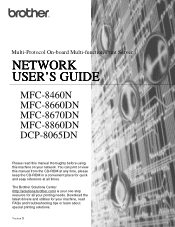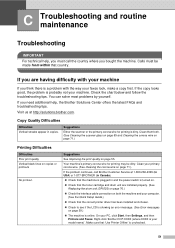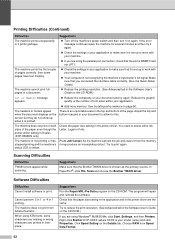Brother International DCP-8065DN Support Question
Find answers below for this question about Brother International DCP-8065DN.Need a Brother International DCP-8065DN manual? We have 4 online manuals for this item!
Question posted by caregiver95 on December 20th, 2012
Users Guide On Cd Rom
I am attempting to install the CD onto my computer but am getting this error message
"This CD does not contain drivers for your computer operating system. Please visit the Brother Solutions Center for the latest update information."
Could you please advise?
Current Answers
Answer #1: Posted by freginold on December 20th, 2012 9:56 AM
Hi, it sounds like the CD you have does not include the device's drivers on it for some reason. You can download them online from the Brother website here:
http://solutions.brother.com/
Just choose your region and then search for your model number, and the available drivers will be listed.
http://solutions.brother.com/
Just choose your region and then search for your model number, and the available drivers will be listed.
Related Brother International DCP-8065DN Manual Pages
Similar Questions
Lost User Guide
lost user guide,,,need to record message for answering machine
lost user guide,,,need to record message for answering machine
(Posted by greatsouthernprovisions 9 years ago)
I Need A Users Guide For Brother Hl-2130
(Posted by Anonymous-96811 11 years ago)
Memory For Dcp 8065dn
can you upgrade the memory in this machine. also when copying alot of stuff at once the screen kept ...
can you upgrade the memory in this machine. also when copying alot of stuff at once the screen kept ...
(Posted by bellerevesbebe 11 years ago)
Duplex Disabled
My Brother DCP 8065DN will not print. The screen says Duplex Disabled. I have reinserted trey but st...
My Brother DCP 8065DN will not print. The screen says Duplex Disabled. I have reinserted trey but st...
(Posted by victorburek 12 years ago)
Can I Scan Directly To My Desktop From My Brother Dcp 8065dn
(Posted by bduffy 12 years ago)