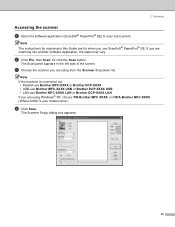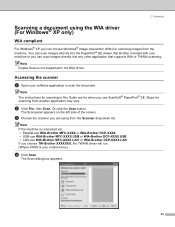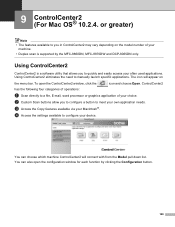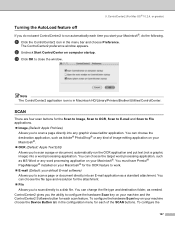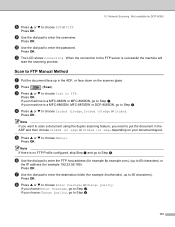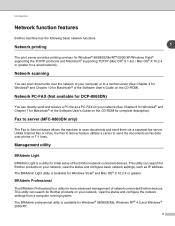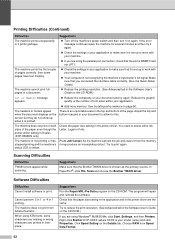Brother International DCP-8065DN Support Question
Find answers below for this question about Brother International DCP-8065DN.Need a Brother International DCP-8065DN manual? We have 4 online manuals for this item!
Question posted by bduffy on October 7th, 2011
Can I Scan Directly To My Desktop From My Brother Dcp 8065dn
The person who posted this question about this Brother International product did not include a detailed explanation. Please use the "Request More Information" button to the right if more details would help you to answer this question.
Current Answers
Related Brother International DCP-8065DN Manual Pages
Similar Questions
How To Reset Pf Kit1 On Brother Dcp 8065dn
(Posted by tateada 9 years ago)
How To Scan To Pdf Brother Dcp-7040
(Posted by maFl 9 years ago)
How Do You Scan From The Brother Dcp-7065dn Using The Adf
(Posted by perscott 10 years ago)
Memory For Dcp 8065dn
can you upgrade the memory in this machine. also when copying alot of stuff at once the screen kept ...
can you upgrade the memory in this machine. also when copying alot of stuff at once the screen kept ...
(Posted by bellerevesbebe 11 years ago)
Duplex Disabled
My Brother DCP 8065DN will not print. The screen says Duplex Disabled. I have reinserted trey but st...
My Brother DCP 8065DN will not print. The screen says Duplex Disabled. I have reinserted trey but st...
(Posted by victorburek 12 years ago)