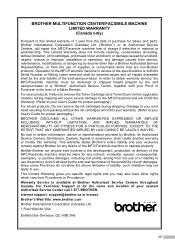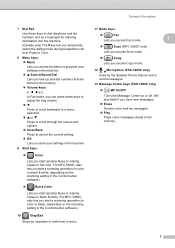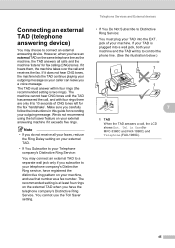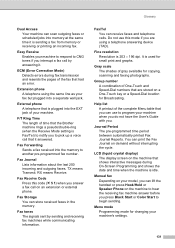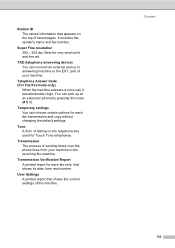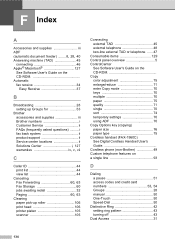Brother International 1960C Support Question
Find answers below for this question about Brother International 1960C - IntelliFAX Color Inkjet.Need a Brother International 1960C manual? We have 3 online manuals for this item!
Question posted by greatsouthernprovisions on May 12th, 2014
Lost User Guide
lost user guide,,,need to record message for answering machine
Current Answers
Answer #1: Posted by TheWiz on May 12th, 2014 1:26 PM
Click here to view the full manual. The link Phina provided is only the Quick Start Guide.
Related Brother International 1960C Manual Pages
Similar Questions
Hi, My Name Is Robert My Brother -all In One -color Inkjet 5460cn Codeis 46?
(Posted by robcrumtom7 10 years ago)
User Guide For Brother Mfc-8890dw Showing How To Scan
(Posted by minetazpo 10 years ago)
Is There A Large Size Brother Mfc- 7360n Basic Users Guide
(Posted by rodgean 10 years ago)
Can I Install Brother Mfc-j430w Color Inkjet Printer Without Cd
(Posted by gracebrid 10 years ago)
Users Guide On Cd Rom
I am attempting to install the CD onto my computer but am getting this error message "This CD does ...
I am attempting to install the CD onto my computer but am getting this error message "This CD does ...
(Posted by caregiver95 11 years ago)