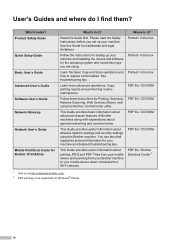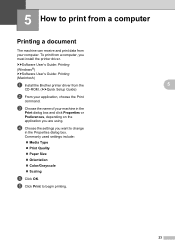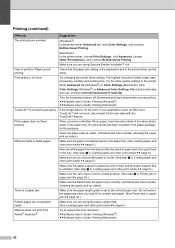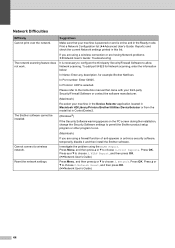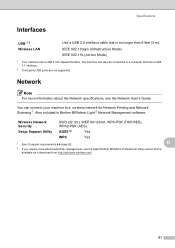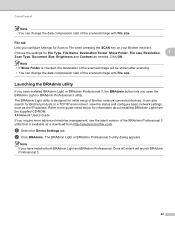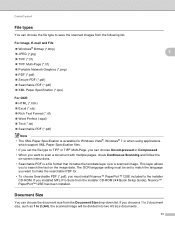Brother International DCP-J140W Support and Manuals
Get Help and Manuals for this Brother International item

View All Support Options Below
Free Brother International DCP-J140W manuals!
Problems with Brother International DCP-J140W?
Ask a Question
Free Brother International DCP-J140W manuals!
Problems with Brother International DCP-J140W?
Ask a Question
Most Recent Brother International DCP-J140W Questions
Pcp-j140w Problem.
On screen- see Troubleshooter..... in users guide. chapter in users guide- 70
On screen- see Troubleshooter..... in users guide. chapter in users guide- 70
(Posted by jimyoung72677 1 year ago)
How To Reset Ink Box Full In Brother Dcp-j140
I clean waste ink box but steel there.plz help
I clean waste ink box but steel there.plz help
(Posted by sunnasoft3458 8 years ago)
Dcp-j140w Local Language
my printer has one local language (Italian). How i can change it to french language ?
my printer has one local language (Italian). How i can change it to french language ?
(Posted by mohbek25 9 years ago)
Printing Passport Pics
Brother DCP-J140W printer.I want to print a self-pic (which I have) eeKfor my passport.I have A6 pho...
Brother DCP-J140W printer.I want to print a self-pic (which I have) eeKfor my passport.I have A6 pho...
(Posted by bigpic26836 9 years ago)
Brother International DCP-J140W Videos
Popular Brother International DCP-J140W Manual Pages
Brother International DCP-J140W Reviews
We have not received any reviews for Brother International yet.