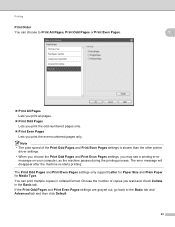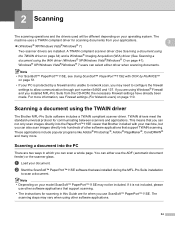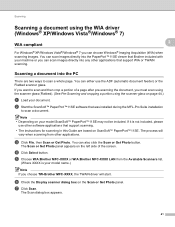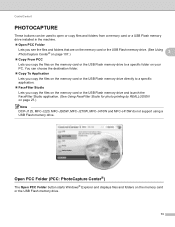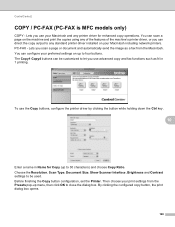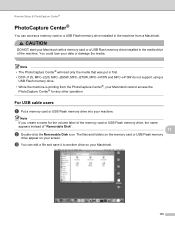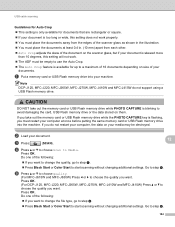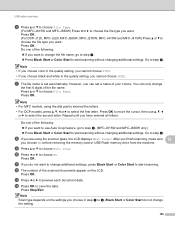Brother International DCP-J125 Support and Manuals
Get Help and Manuals for this Brother International item

View All Support Options Below
Free Brother International DCP-J125 manuals!
Problems with Brother International DCP-J125?
Ask a Question
Free Brother International DCP-J125 manuals!
Problems with Brother International DCP-J125?
Ask a Question
Most Recent Brother International DCP-J125 Questions
Brother Dcp-j125 Doesn't Turn On
i found out that the fuse is busted (2.5A), and when i replace it with 2A fuse, the printer still do...
i found out that the fuse is busted (2.5A), and when i replace it with 2A fuse, the printer still do...
(Posted by critrate29 7 years ago)
Unable To Print 49
unable to print 49 with brother j-125 on its display what i do????
unable to print 49 with brother j-125 on its display what i do????
(Posted by karrarqu 8 years ago)
Dcp-j125 Unable To Clean 70
hellomy brother printer show the message "unable to clean 70 open the back cover remove the jammed p...
hellomy brother printer show the message "unable to clean 70 open the back cover remove the jammed p...
(Posted by jbna2009 8 years ago)
Brother Dcp-j125 Unable To Init.4f
(Posted by no1luklykme 8 years ago)
Brother Printer Dcp-j125 Unable To Use Screen Reads Unable To Init 4f
(Posted by williamsbruce4 9 years ago)
Brother International DCP-J125 Videos
Popular Brother International DCP-J125 Manual Pages
Brother International DCP-J125 Reviews
 Brother International has a rating of 2.50 based upon 2 reviews.
Get much more information including the actual reviews and ratings that combined to make up the overall score listed above. Our reviewers
have graded the Brother International DCP-J125 based upon the following criteria:
Brother International has a rating of 2.50 based upon 2 reviews.
Get much more information including the actual reviews and ratings that combined to make up the overall score listed above. Our reviewers
have graded the Brother International DCP-J125 based upon the following criteria:
- Durability [2 ratings]
- Cost Effective [2 ratings]
- Quality [2 ratings]
- Operate as Advertised [2 ratings]
- Customer Service [2 ratings]