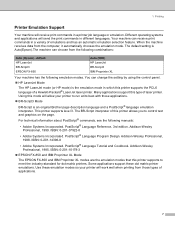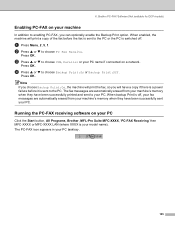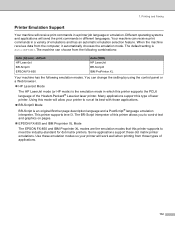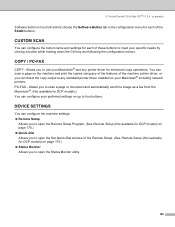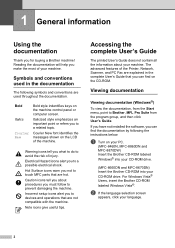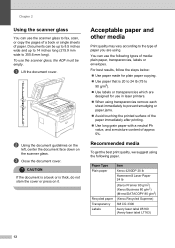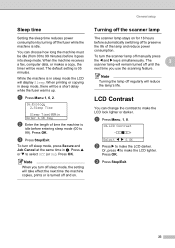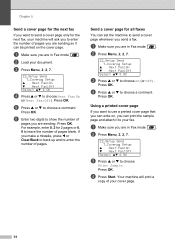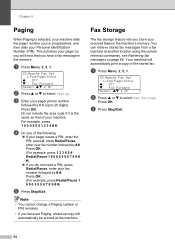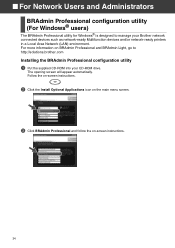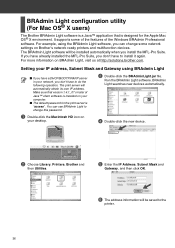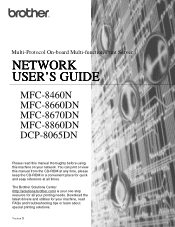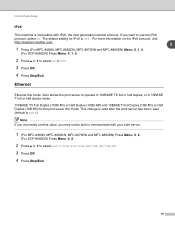Brother International MFC-8460n Support Question
Find answers below for this question about Brother International MFC-8460n - Network All-in-One Laser Printer.Need a Brother International MFC-8460n manual? We have 4 online manuals for this item!
Question posted by whiggins245 on December 13th, 2015
How Do I Print In Color With The Brother Mfc-8460n
how do I print color copies with the brother mfc-8460n
Current Answers
Answer #1: Posted by freginold on December 13th, 2015 9:50 AM
When you are about to print, click on the printer properties or printer preferences link. The opiton to scan in color (on a Windows PC) is usually under either the first tab, or the Color tab.
- User's Guide
- Network User's Guide
- User's Guide
- Network User's Guide
Related Brother International MFC-8460n Manual Pages
Similar Questions
How To Remove Fuser On Brother 8460n Laser Printer
(Posted by buanaakan 9 years ago)
Is Brother Mfc 8460n Able To Do Duplex Printing
(Posted by halezin 10 years ago)
My Brother Mfc-440cn Stopped Printing Multiple Copies. Only One At A Time!
I can only print one copy at a time.
I can only print one copy at a time.
(Posted by gregsinhd 11 years ago)
Brother Mfc-8460n Mfc-8460n Ocr Software
Please help me to get this OCR soft ware for MFG-8460n Ranjan
Please help me to get this OCR soft ware for MFG-8460n Ranjan
(Posted by ramakrishnanranjan 11 years ago)