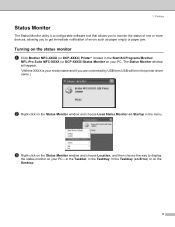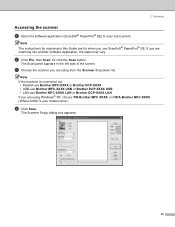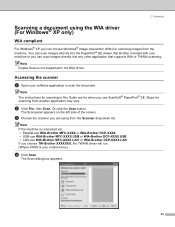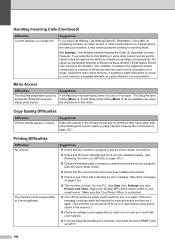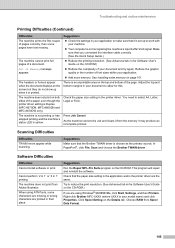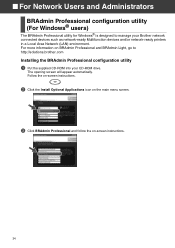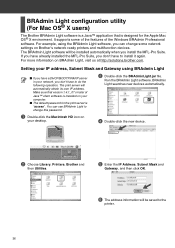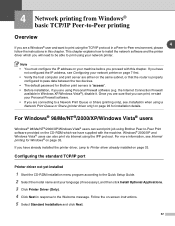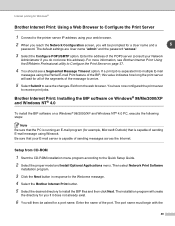Brother International MFC-8460n Support Question
Find answers below for this question about Brother International MFC-8460n - Network All-in-One Laser Printer.Need a Brother International MFC-8460n manual? We have 4 online manuals for this item!
Question posted by ramakrishnanranjan on December 15th, 2012
Brother Mfc-8460n Mfc-8460n Ocr Software
Current Answers
Answer #1: Posted by RathishC on December 15th, 2012 1:03 PM
Please click the below mentioned link to download and install the Brother MFC-8460N printer software. Let me know if you are getting any error messages or issues:
Hope this helps.
Thanks & Regards
Rathish C
#iworkfordell
Related Brother International MFC-8460n Manual Pages
Similar Questions
how do I print color copies with the brother mfc-8460n
When trying to make a copy I receive the message "Out of Memory". What does it mean for copying and ...
I have a window 8 and need brother mfc-j615w OCR sofeware. Where can I get it?