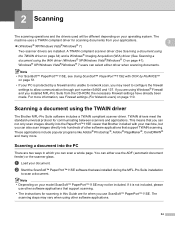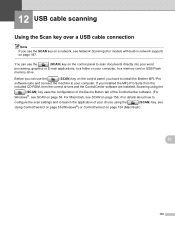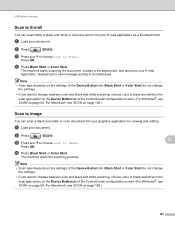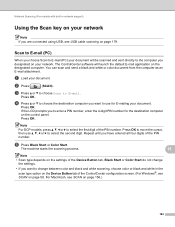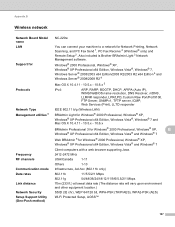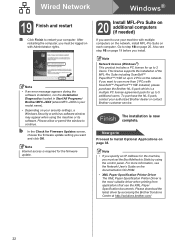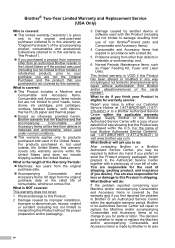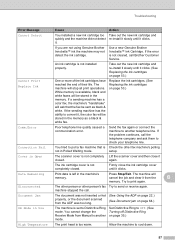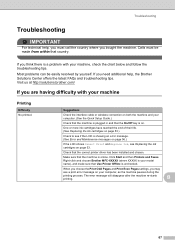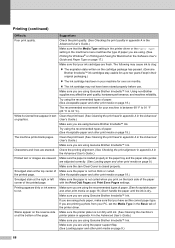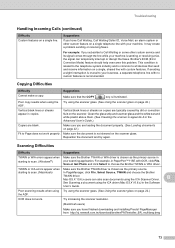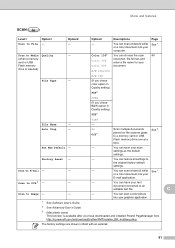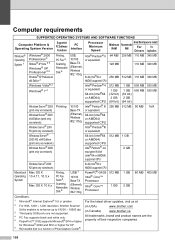Brother International MFC-J615W Support and Manuals
Get Help and Manuals for this Brother International item

View All Support Options Below
Free Brother International MFC-J615W manuals!
Problems with Brother International MFC-J615W?
Ask a Question
Free Brother International MFC-J615W manuals!
Problems with Brother International MFC-J615W?
Ask a Question
Most Recent Brother International MFC-J615W Questions
What Does 'unable To Initialize 4f Mean?
(Posted by rpnew44 9 years ago)
Mfc=j615w How Do I Set The Clock?
MFC=J615W printer how do I set the clock?
MFC=J615W printer how do I set the clock?
(Posted by stitichingirl 9 years ago)
Installation And Set Up For Brother Mfc-j615w Printer
(Posted by eyferrat 9 years ago)
Brother Printer Mfc J615w
printer keeps jamming. i have tried everything and it won't print one page. after it cleans it print...
printer keeps jamming. i have tried everything and it won't print one page. after it cleans it print...
(Posted by dietcokenancy 9 years ago)
Brother International MFC-J615W Videos
Popular Brother International MFC-J615W Manual Pages
Brother International MFC-J615W Reviews
We have not received any reviews for Brother International yet.