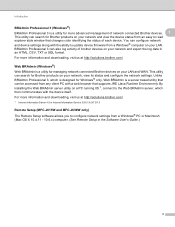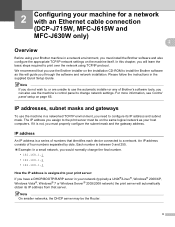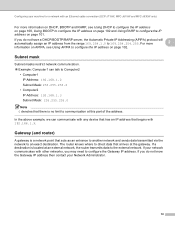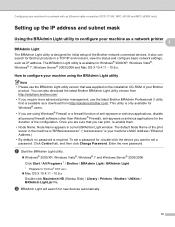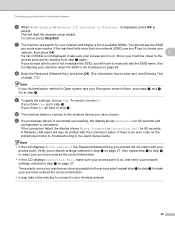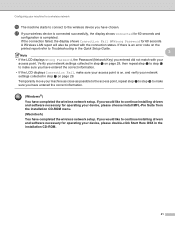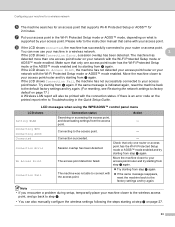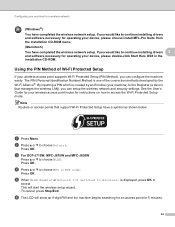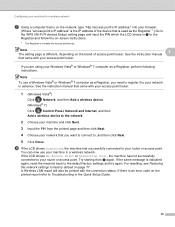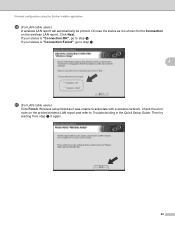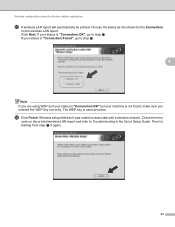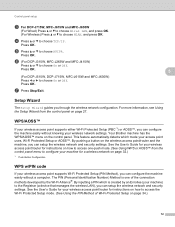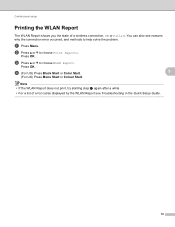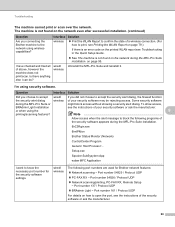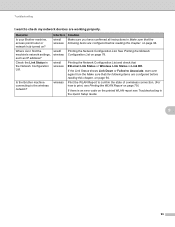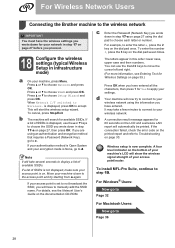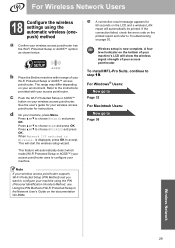Brother International MFC-J615W Support Question
Find answers below for this question about Brother International MFC-J615W.Need a Brother International MFC-J615W manual? We have 10 online manuals for this item!
Current Answers
Related Brother International MFC-J615W Manual Pages
Similar Questions
Error Code 46 On Brother Mfc-295cn
Hi, I have a Brother MFC-295CN with cleaning unable 46. How do I put the printer in maintenance mode...
Hi, I have a Brother MFC-295CN with cleaning unable 46. How do I put the printer in maintenance mode...
(Posted by hubertpellerin 1 year ago)
Mfc=j615w How Do I Set The Clock?
MFC=J615W printer how do I set the clock?
MFC=J615W printer how do I set the clock?
(Posted by stitichingirl 9 years ago)
Mfc-j615w - Machine Err_1:4f
How to resolve MACHINE ERR_1:4F on MFC-J615W
How to resolve MACHINE ERR_1:4F on MFC-J615W
(Posted by jolegs66 9 years ago)
Brother Mfc-j615w Ocr For Window 8
I have a window 8 and need brother mfc-j615w OCR sofeware. Where can I get it?
I have a window 8 and need brother mfc-j615w OCR sofeware. Where can I get it?
(Posted by kelvintan31190 11 years ago)
Error Code
the display shows the error code; ERROR MACHINE 6B, how could i fix it? thank you.
the display shows the error code; ERROR MACHINE 6B, how could i fix it? thank you.
(Posted by jjig1123 12 years ago)