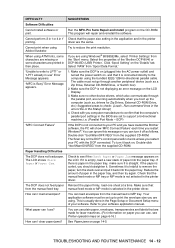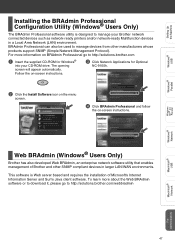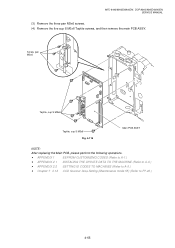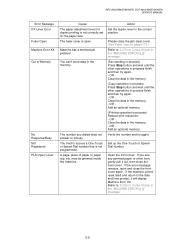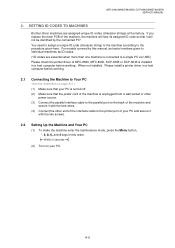Brother International DCP 8040 Support Question
Find answers below for this question about Brother International DCP 8040 - B/W Laser - All-in-One.Need a Brother International DCP 8040 manual? We have 6 online manuals for this item!
Question posted by jjig1123 on May 30th, 2011
Error Code
the display shows the error code; ERROR MACHINE 6B, how could i fix it?
thank you.
Current Answers
Related Brother International DCP 8040 Manual Pages
Similar Questions
Error Code 46 On Brother Mfc-295cn
Hi, I have a Brother MFC-295CN with cleaning unable 46. How do I put the printer in maintenance mode...
Hi, I have a Brother MFC-295CN with cleaning unable 46. How do I put the printer in maintenance mode...
(Posted by hubertpellerin 1 year ago)
Brother Dcp-125 Display Eror Init.50 Plese Help
(Posted by agrawalprinters41 9 years ago)
My Printer Brother Dcp 330c Displays Unable To Init. Af What ?
(Posted by gouemibahc 10 years ago)
My Printer Brother Dcp 330c Displays Unable To Init. 49 What ?
(Posted by gouemibahc 10 years ago)
Clean Unable 51 Error Code.
What Does This Mean?
(Posted by rogken00 12 years ago)