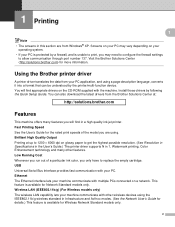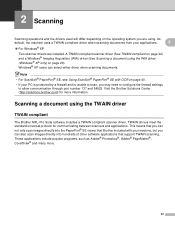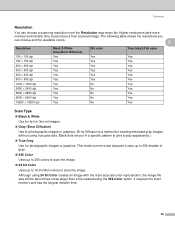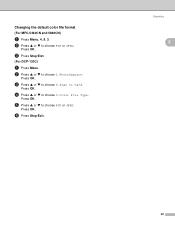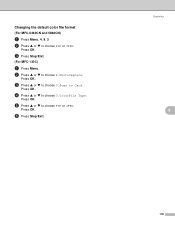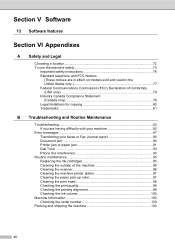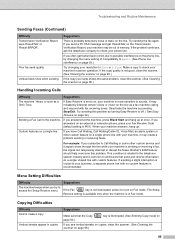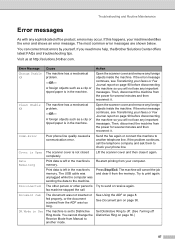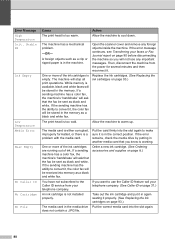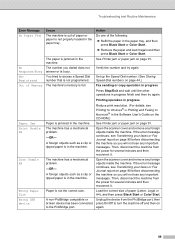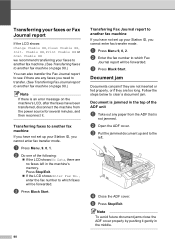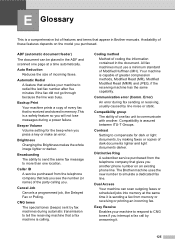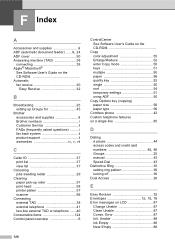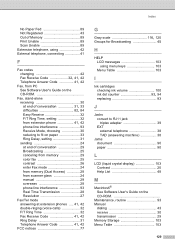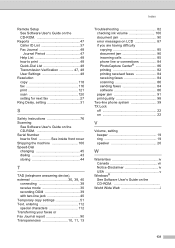Brother International MFC 240C Support Question
Find answers below for this question about Brother International MFC 240C - Color Inkjet - All-in-One.Need a Brother International MFC 240C manual? We have 3 online manuals for this item!
Question posted by rogken00 on December 31st, 2011
Clean Unable 51 Error Code. What Does This Mean?
The person who posted this question about this Brother International product did not include a detailed explanation. Please use the "Request More Information" button to the right if more details would help you to answer this question.
Current Answers
Answer #1: Posted by Odin on December 31st, 2011 9:49 AM
Error 51 refers to a paper jam error.
Clear the paper jam to clear the error code.
If the error code will not clear after clearing the jam, resetting and powering off, the printer may require service.
Clear the paper jam to clear the error code.
If the error code will not clear after clearing the jam, resetting and powering off, the printer may require service.
Hope this is useful. Please don't forget to click the Accept This Answer button if you do accept it. My aim is to provide reliable helpful answers, not just a lot of them. See https://www.helpowl.com/profile/Odin.
Related Brother International MFC 240C Manual Pages
Similar Questions
Init Unable 40 Error Code
Could someone please help me understand what that code means?
Could someone please help me understand what that code means?
(Posted by clpe0530 9 years ago)
What Is This Error Unable To Write To Destination Folder Using My Brother
printer mfc 240c
printer mfc 240c
(Posted by Leekecoco 9 years ago)
Clean Unable 46
WHEN SITCH ON MY BROTHER MFC-240C PRINTER, IT SHOW ON LCD "CLEAN UNABLE 46" & NOT GET READY FOR ...
WHEN SITCH ON MY BROTHER MFC-240C PRINTER, IT SHOW ON LCD "CLEAN UNABLE 46" & NOT GET READY FOR ...
(Posted by mmmondal11 11 years ago)
Clean Unable 35 Error
(Posted by Anonymous-62254 11 years ago)