Brother International MFC 240C Support Question
Find answers below for this question about Brother International MFC 240C - Color Inkjet - All-in-One.Need a Brother International MFC 240C manual? We have 3 online manuals for this item!
Question posted by debelizwatson on March 25th, 2012
Clean Unable
what can be done to able cleaning.
Current Answers
There are currently no answers that have been posted for this question.
Be the first to post an answer! Remember that you can earn up to 1,100 points for every answer you submit. The better the quality of your answer, the better chance it has to be accepted.
Be the first to post an answer! Remember that you can earn up to 1,100 points for every answer you submit. The better the quality of your answer, the better chance it has to be accepted.
Related Brother International MFC 240C Manual Pages
Software & Network Users Manual - English - Page 3


... only) ...63
Send ...63 Receive/View Received (Not available for MFC-240C and MFC-3360C 64 Address Book ...65 Setup ...65 DEVICE SETTING...66 Remote Setup (Not available for DCP models and MFC-240C 66 Quick-Dial (Not available for DCP models and MFC-240C 67 Ink Level ...67 User's Guide...67
4 Network Scanning (For models with built...
Software & Network Users Manual - English - Page 5
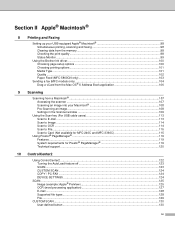
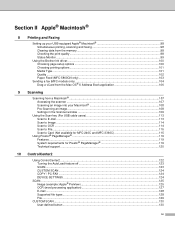
...115 Scan to Card (Not available for MFC-240C and MFC-3360C 115
Using Presto!® PageManager®... ...119 Features ...119 System requirements for Presto!® PageManager 119 Technical support ...120
10 ControlCenter2
Using ControlCenter2 ...122 Turning the AutoLoad feature off...123 SCAN...123 CUSTOM SCAN ...124 COPY / PC-FAX ...124 DEVICE...
Software & Network Users Manual - English - Page 6
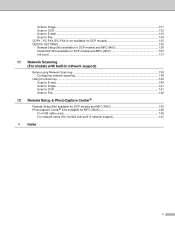
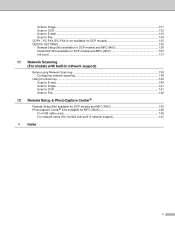
... available for DCP models 135 DEVICE SETTINGS ...136 Remote Setup (Not available for DCP models and MFC-240C 136 Quick-Dial (Not available for DCP models and MFC-240C 137 Ink Level ...137
11...& PhotoCapture Center®
Remote Setup (Not available for DCP models and MFC-240C 143 PhotoCapture Center® (Not available for MFC-3360C 145
For USB cable users ...145 For network users (For models...
Software & Network Users Manual - English - Page 8
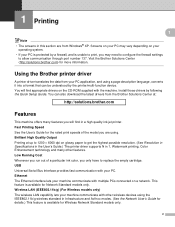
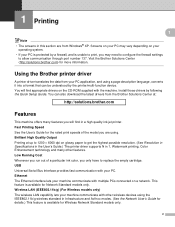
...Output Printing at :
http://solutions.brother.com
Features 1
This machine offers many other wireless devices using the IEEE802.11b/g wireless standard in Infrastructure and Ad-hoc modes. (See the ...in 1, Watermark printing, Color Enhancement technology and many features you will find in a high quality ink jet printer. You can be understood by a firewall, and is unable to print, you only...
Software & Network Users Manual - English - Page 13
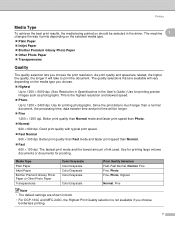
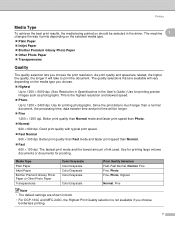
... type. „ Plain Paper „ Inkjet Paper „ Brother Premium Glossy Photo Paper „ Other Photo Paper „ Transparencies
Quality 1
The quality selection lets you choose the print resolution. The machine 1
changes the way it will be selected in bold.
• For DCP-130C and MFC-240C, the Highest Print Quality selection is...
Software & Network Users Manual - English - Page 42
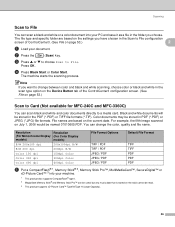
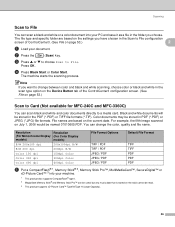
...that is stored on page 53.)
Scan to Card (Not available for MFC-240C and MFC-3360C) 2
You can scan black and white and color documents directly to a media card. c Press a or b to ...Press Black Start or Color Start. For example, the fifth image scanned on the current date.
b Press the
(Scan) key. Color documents may be stored in the scan type option on the Device Button tab of ...
Software & Network Users Manual - English - Page 45
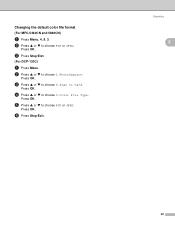
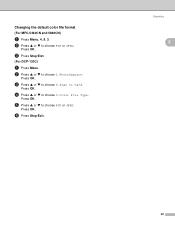
Changing the default color file format
(For MFC-5460CN and 5860CN)
a Press Menu, 4, 9, 3. b Press a or b to Card.
c Press a or b to choose 0.Scan to choose 2.PhotoCapture.
Press OK. c Press Stop/Eixt.
(For DCP-130C)
a ... OK. Scanning
2 2
2
2
39 Press OK.
b Press a or b to choose PDF or JPEG.
e Press a or b to choose PDF or JPEG. Press OK. d Press a or b to choose 3.Color File Type.
Software & Network Users Manual - English - Page 54
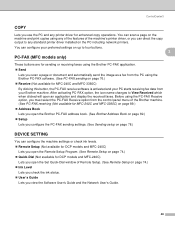
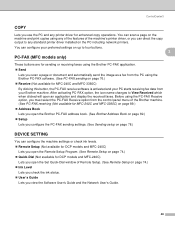
...and any standard printer driver installed on page 76.) „ Receive (Not available for MFC-240C and MFC-3360C) By clicking this button, the PC-FAX receive software is activated and your PC ...(See Sending setup on page 78.)
DEVICE SETTING 3
You can configure the machine settings or check ink levels. „ Remote Setup (Not available for DCP models and MFC-240C)
Lets you open the Remote Setup ...
Software & Network Users Manual - English - Page 72
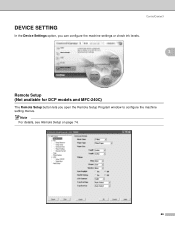
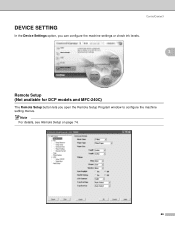
Note For details, see Remote Setup on page 74.
66 ControlCenter3
DEVICE SETTING 3
In the Device Settings option, you can configure the machine settings or check ink levels.
3
Remote Setup (Not available for DCP models and MFC-240C)
3
The Remote Setup button lets you open the Remote Setup Program window to configure the machine setting menus.
Software & Network Users Manual - English - Page 81
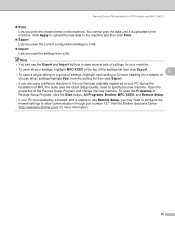
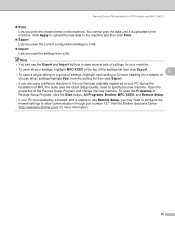
... is protected by a firewall, and is uploaded to specify the new machine. Remote Setup (Not available for DCP models and MFC-240C)
„ Print Lets you read the settings from the setting list then click Export.
• If you are using ...settings to allow communication through port number 137. You cannot print the data until it is unable to use Remote Setup, you may need to the machine.
Software & Network Users Manual - English - Page 95
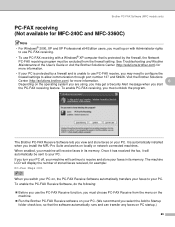
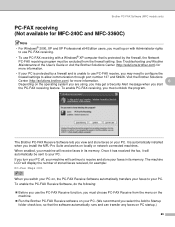
... you must log on your PC. Visit the Brother Solutions
Center (http://solutions.brother.com) for MFC-240C and MFC-3360C)
6
Note
• For Windows® 2000, XP and XP Professional x64 Edition users,... 137 and 54926. Brother PC-FAX Software (MFC models only)
PC-FAX receiving (Not available for more information.
• If your PC is unable to use PC-FAX receiving with a Windows®...
Software & Network Users Manual - English - Page 108
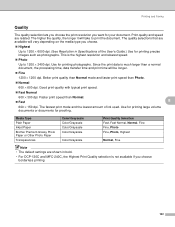
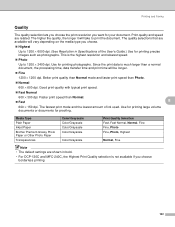
...× 6000 dpi. (See Resolution in bold.
• For DCP-130C and MFC-240C, the Highest Print Quality selection is the highest resolution and slowest speed.
„....
102 Media Type Plain Paper Inkjet Paper Brother Premium Glossy Photo Paper or Other Photo Paper Transparencies
Color/Grayscale Color/Grayscale Color/Grayscale Color/Grayscale
Color/Grayscale
Print Quality Selection Fast, Fast...
Software & Network Users Manual - English - Page 121
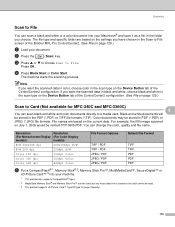
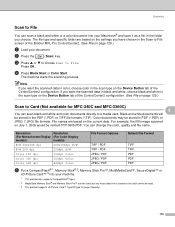
...MFC-240C and MFC-3360C) 9 9
You can change the color, quality and file name. Resolution
Resolution
(For Monochrome Display (For Color Display
models)
models)
B/W 200x100 dpi
200x100dpi B/W
B/W 200 dpi
200dpi B/W
Color 150 dpi
150dpi Color
Color 300 dpi
300dpi Color
Color 600 dpi
600dpi Color... the Device Button tab of the ControlCenter2 configuration. (See File on the Device Button ...
Software & Network Users Manual - English - Page 124
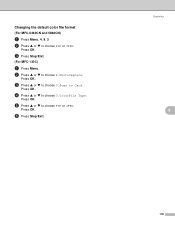
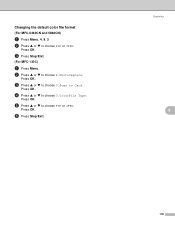
b Press a or b to choose 3.ColorFile Type.
Press OK. Scanning
9 9
9
9
118 Press OK. d Press a or b to choose 2.PhotoCapture. f Press Stop/Exit. c Press Stop/Eixt.
(For MFC-130C)
a Press Menu.
e Press a or b to Card.
c Press a or b to choose 0.Scan to choose PDF or JPEG.
Press OK. Press OK. b Press a or b to choose ...
Software & Network Users Manual - English - Page 130
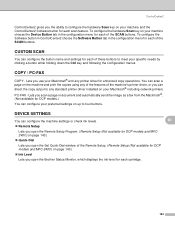
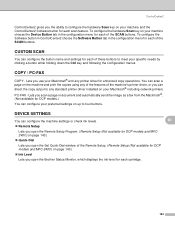
...Lets you open the Set Quick-Dial window of these buttons to meet your machine choose the Device Button tab in the configuration menu for each of the Remote Setup. (Remote Setup (Not ... Quick-Dial
Lets you open the Brother Status Monitor, which displays the ink level for DCP models and MFC-240C) on page 143.)
„ Ink Level
Lets you use your Macintosh® and any standard printer ...
Users Manual - English - Page 9
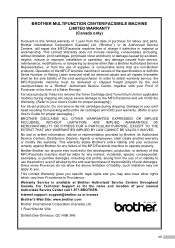
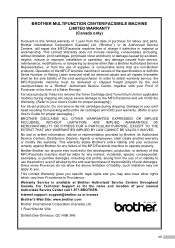
...and your exclusive remedy against Brother for any failure of the MFC/Facsimile machine to use the product, even if advised by...the name and location of the end-user/purchaser. BROTHER MULTIFUNCTION CENTER/FACSIMILE MACHINE LIMITED WARRANTY (Canada only)
Pursuant to ... 1-877-BROTHER. This Limited Warranty does not include cleaning, consumables (including, without the ink cartridges will repair...
Users Manual - English - Page 102
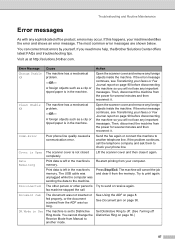
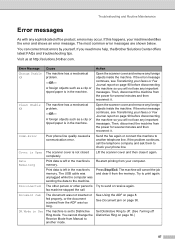
...Open the scanner cover and remove any foreign objects inside the machine. Clean Unable XX
The machine has a mechanical problem.
-OR- Then, disconnect... again. Troubleshooting and Routine Maintenance
Error messages B
As with any important messages. Error Message Cause
Action
Change Unable XX
The machine has a mechanical problem.
-OR- Data Remaining
Print data is in the machine's memory....
Users Manual - English - Page 104
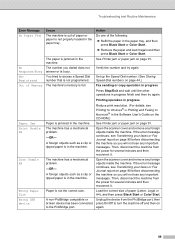
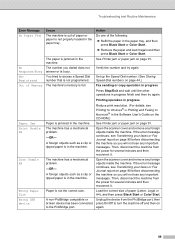
..., see Transferring your faxes or Fax Journal report on the CD-ROM.)
Paper Jam
Print Unable XX
Paper is jammed in the machine.
If the error message continues, see Printing for Windows...several minutes and then reconnect it again and then press Black Start or Color Start. Wrong Paper Size
Wrong USB device
Paper is full. Open the scanner cover and remove any foreign objects inside...
Users Manual - English - Page 105
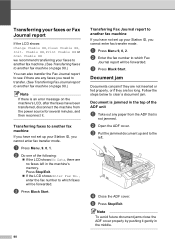
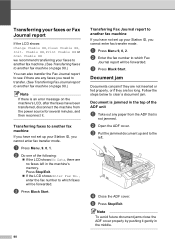
... reconnect it gently in the machine's
memory. e Press Stop/Exit. Unable XX, Print Unable XX or Scan Unable XX we recommend transferring your faxes to another fax machine. (See Transferring... Pull the jammed document up your faxes or Fax Journal report
B
If the LCD shows: Change Unable XX, Clean Unable XX, Init. d Close the ADF cover.
a Press Menu 9, 0, 2.
Transferring your Station ...
Users Manual - English - Page 143
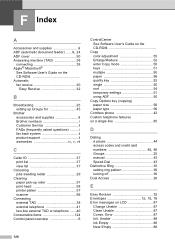
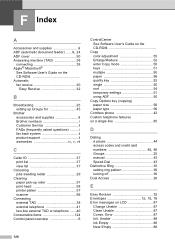
... telephone .......40
Consumable items 124 Control panel overview 6
128
ControlCenter See Software User's Guide on the CD-ROM
Copy color adjustment 55 Enlarge/Reduce 52 enter Copy mode 50 keys 51 multiple 50 paper 56 quality key 52 single 50 sort...Dual Access 28
E
Easy Receive 32
Envelopes 12, 15, 16
Error messages on LCD 87 Change Unable 87 Clean Unable 87 Comm. Error 87 Init.
Similar Questions
How Do I Print In Color With The Brother Mfc-8460n
how do I print color copies with the brother mfc-8460n
how do I print color copies with the brother mfc-8460n
(Posted by whiggins245 8 years ago)
Can I Install Brother Mfc-j430w Color Inkjet Printer Without Cd
(Posted by gracebrid 10 years ago)
Clean Unable 46
WHEN SITCH ON MY BROTHER MFC-240C PRINTER, IT SHOW ON LCD "CLEAN UNABLE 46" & NOT GET READY FOR ...
WHEN SITCH ON MY BROTHER MFC-240C PRINTER, IT SHOW ON LCD "CLEAN UNABLE 46" & NOT GET READY FOR ...
(Posted by mmmondal11 11 years ago)
Clean Unable 51 Error Code.
What Does This Mean?
(Posted by rogken00 12 years ago)
Ow Do I Do A High Pressure Head Cleaning On A Brother Mfc 240c?
(Posted by sales64774 13 years ago)

