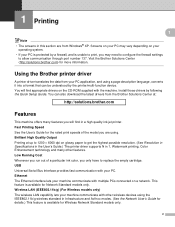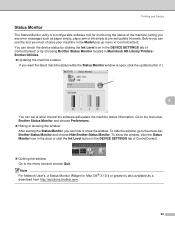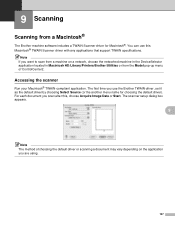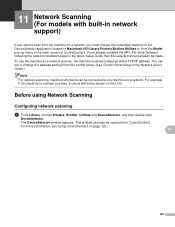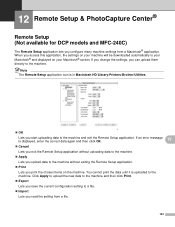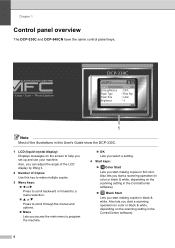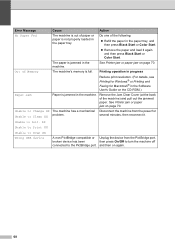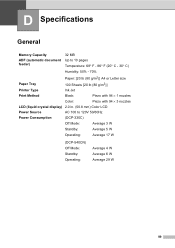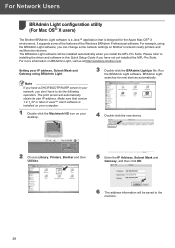Brother International DCP 330C Support Question
Find answers below for this question about Brother International DCP 330C - Color Inkjet - All-in-One.Need a Brother International DCP 330C manual? We have 3 online manuals for this item!
Question posted by gouemibahc on August 28th, 2013
My Printer Brother Dcp 330c Displays Unable To Init. Af What ?
The person who posted this question about this Brother International product did not include a detailed explanation. Please use the "Request More Information" button to the right if more details would help you to answer this question.
Current Answers
Related Brother International DCP 330C Manual Pages
Similar Questions
My Printer Brother Dcp 330c Displays Unable To Init. 49 What ?
(Posted by gouemibahc 10 years ago)
When I Install The Printer Brother Dcp-j125 In Hp Laptop Then Usb Not Recognised
(Posted by lakhwinderkor 11 years ago)
Unable To Clean 46
brother dcp 330c printer will not print diplay screen says unable to clean 46
brother dcp 330c printer will not print diplay screen says unable to clean 46
(Posted by Richardshervington 12 years ago)
Brother Mfc-420cn Displays Unable To Clean Message
Printer head is on the right. I have tried unplugging and waiting several minutes. Still displays UN...
Printer head is on the right. I have tried unplugging and waiting several minutes. Still displays UN...
(Posted by rthelmb 12 years ago)