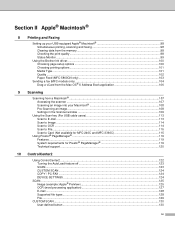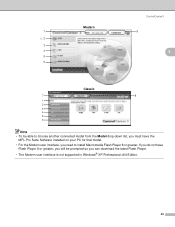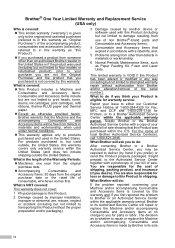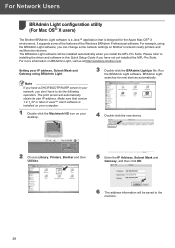Brother International DCP 330C - Color Inkjet - All-in-One Support and Manuals
Get Help and Manuals for this Brother International item

View All Support Options Below
Free Brother International DCP 330C manuals!
Problems with Brother International DCP 330C?
Ask a Question
Free Brother International DCP 330C manuals!
Problems with Brother International DCP 330C?
Ask a Question
Most Recent Brother International DCP 330C Questions
My Printer Brother Dcp 330c Displays Unable To Init. Af What ?
(Posted by gouemibahc 10 years ago)
My Printer Brother Dcp 330c Displays Unable To Init. 49 What ?
(Posted by gouemibahc 10 years ago)
My Photo Capture Light Is On, What Is The Problem?
My photo Capture light is on, what is the problem? I only have French and Dutch manuals Thanks in ...
My photo Capture light is on, what is the problem? I only have French and Dutch manuals Thanks in ...
(Posted by btvroom 11 years ago)
Unable To Clean 46
brother dcp 330c printer will not print diplay screen says unable to clean 46
brother dcp 330c printer will not print diplay screen says unable to clean 46
(Posted by Richardshervington 12 years ago)
Popular Brother International DCP 330C Manual Pages
Brother International DCP 330C Reviews
We have not received any reviews for Brother International yet.