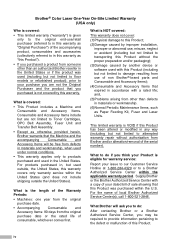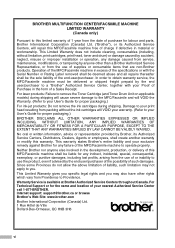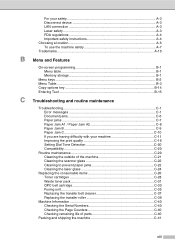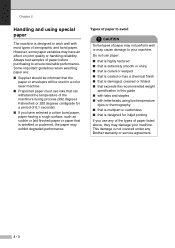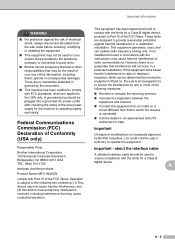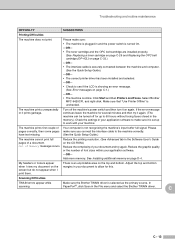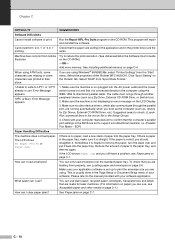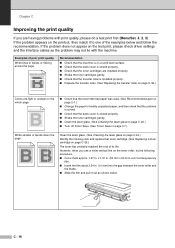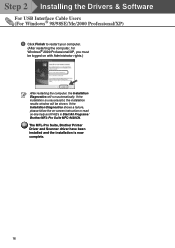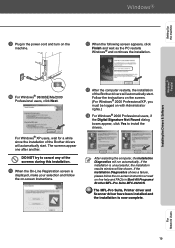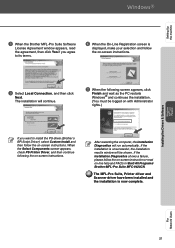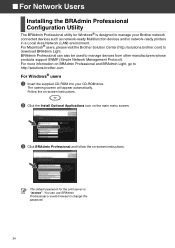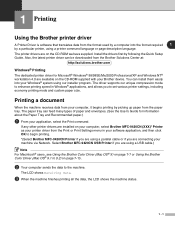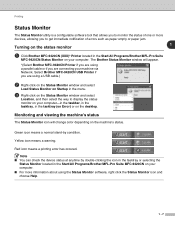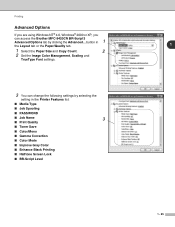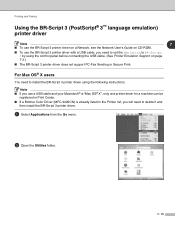Brother International MFC 9420CN Support Question
Find answers below for this question about Brother International MFC 9420CN - Color Laser - All-in-One.Need a Brother International MFC 9420CN manual? We have 4 online manuals for this item!
Current Answers
Related Brother International MFC 9420CN Manual Pages
Similar Questions
How To Reset Toner Errors On Mfc 9420 Printer?
(Posted by ajcle 9 years ago)
How To Reset Brother Mfc 9420cn Secure Mode
(Posted by Aman8ke 9 years ago)
Vista Cannot Read Scanner Brother Mfc-9420cn Via Usb
(Posted by skilburt 9 years ago)
How To Adjust The Color On My Brother Mfc 9970 Cdw Printer
(Posted by LWEELa 10 years ago)
How To Disable Color Printing On Brother Mfc 9560cdw Printer
(Posted by vititst 10 years ago)