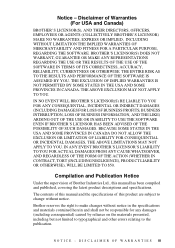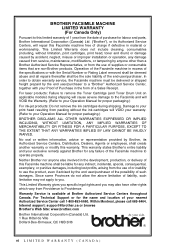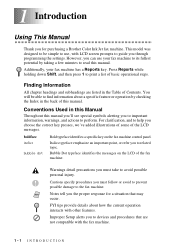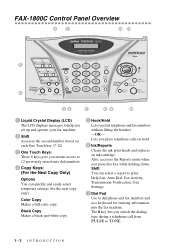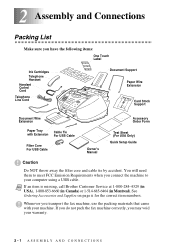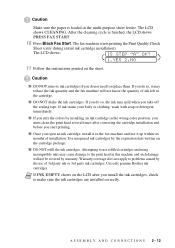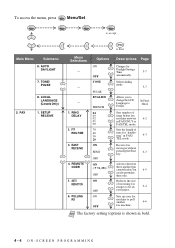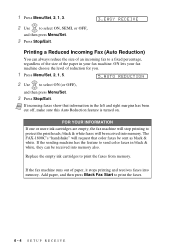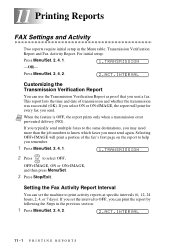Brother International IntelliFax-1800C Support and Manuals
Get Help and Manuals for this Brother International item

View All Support Options Below
Free Brother International IntelliFax-1800C manuals!
Problems with Brother International IntelliFax-1800C?
Ask a Question
Free Brother International IntelliFax-1800C manuals!
Problems with Brother International IntelliFax-1800C?
Ask a Question
Most Recent Brother International IntelliFax-1800C Questions
Fax Communication Error
will only send 3 pages and stops saying communication error
will only send 3 pages and stops saying communication error
(Posted by wwedgeworth 9 years ago)
Downloading 1800c Manual
I have recently been given a used 1800C Brother Fax Machine. I have the manual after 7-9 pages. Firs...
I have recently been given a used 1800C Brother Fax Machine. I have the manual after 7-9 pages. Firs...
(Posted by hawthornemaryann 10 years ago)
Usb Cable From Fax To Computer
I'm trying to connect my brother intellifax 1800C to the computer. I don't see where the USB cable g...
I'm trying to connect my brother intellifax 1800C to the computer. I don't see where the USB cable g...
(Posted by kvpostma 12 years ago)
Brother Intellifax 1800c
Why, when I plug the phone cord in, does my machine have a message that says Ext. line in use.
Why, when I plug the phone cord in, does my machine have a message that says Ext. line in use.
(Posted by Glendaleblondy 12 years ago)
Popular Brother International IntelliFax-1800C Manual Pages
Brother International IntelliFax-1800C Reviews
We have not received any reviews for Brother International yet.