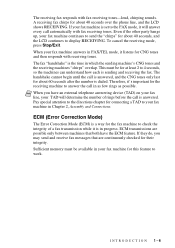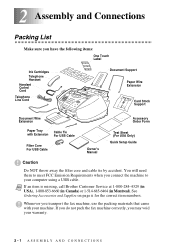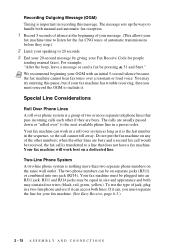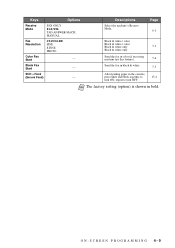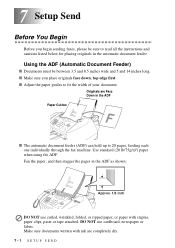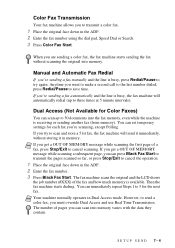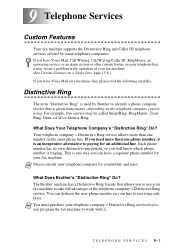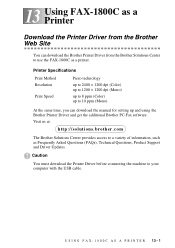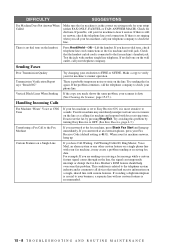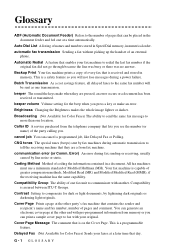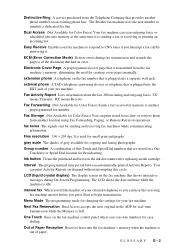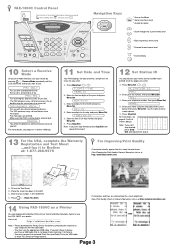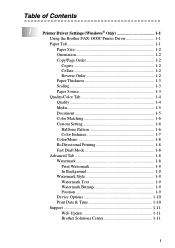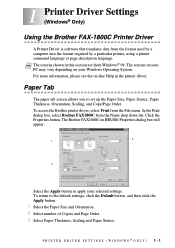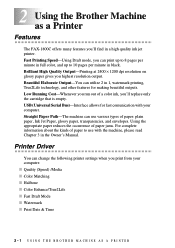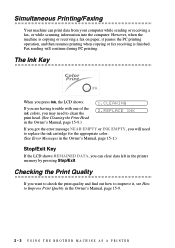Brother International IntelliFax-1800C Support Question
Find answers below for this question about Brother International IntelliFax-1800C.Need a Brother International IntelliFax-1800C manual? We have 3 online manuals for this item!
Question posted by hawthornemaryann on June 12th, 2013
Downloading 1800c Manual
I have recently been given a used 1800C Brother Fax Machine. I have the manual after 7-9 pages. First part is missing. Can you send me a copy to complete the manual?
Current Answers
Answer #1: Posted by waelsaidani1 on June 12th, 2013 5:49 AM
Hello hawthornemaryann a complete manual is available here for download free: http://www.helpowl.com/manuals/Brother/IntelliFax1800C/61388 click on the manual image to start download
Related Brother International IntelliFax-1800C Manual Pages
Similar Questions
Intellifax 2820 How To Remove Pilote Brother
(Posted by econblex18 10 years ago)
I Can Not Download The Driver For My Intellifax 2820
(Posted by govansm 10 years ago)
Usb Cable From Fax To Computer
I'm trying to connect my brother intellifax 1800C to the computer. I don't see where the USB cable g...
I'm trying to connect my brother intellifax 1800C to the computer. I don't see where the USB cable g...
(Posted by kvpostma 12 years ago)
Brother Intellifax 1800c
Why, when I plug the phone cord in, does my machine have a message that says Ext. line in use.
Why, when I plug the phone cord in, does my machine have a message that says Ext. line in use.
(Posted by Glendaleblondy 12 years ago)