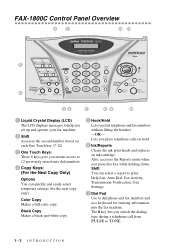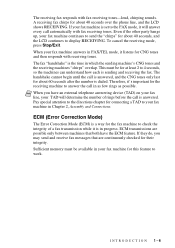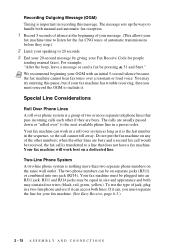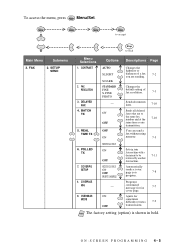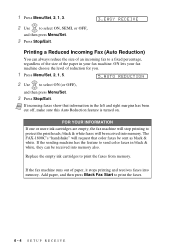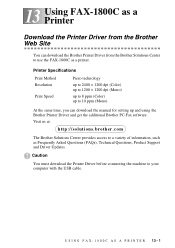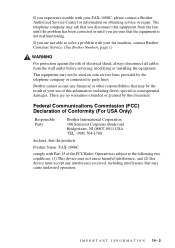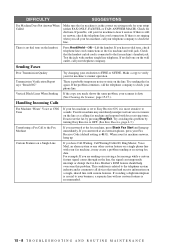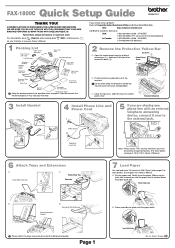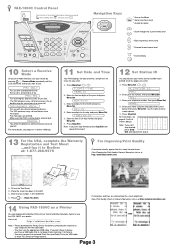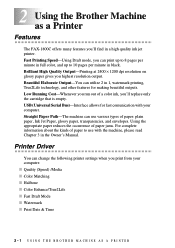Brother International IntelliFax-1800C Support Question
Find answers below for this question about Brother International IntelliFax-1800C.Need a Brother International IntelliFax-1800C manual? We have 3 online manuals for this item!
Question posted by cjc1615 on September 11th, 2013
Sending A Fax
Current Answers
Answer #1: Posted by RathishC on September 11th, 2013 10:01 PM
Place the document you want to fax face down in the Automatic Document Feeder (ADF). You may also refer to the link given below for helpful information:
Hope this helps.
Thanks & Regards
Rathish C
#iworkfordell
Related Brother International IntelliFax-1800C Manual Pages
Similar Questions
will only send 3 pages and stops saying communication error
I'm trying to connect my brother intellifax 1800C to the computer. I don't see where the USB cable g...
Why, when I plug the phone cord in, does my machine have a message that says Ext. line in use.