Brother International IntelliFax-1800C Support Question
Find answers below for this question about Brother International IntelliFax-1800C.Need a Brother International IntelliFax-1800C manual? We have 3 online manuals for this item!
Question posted by wwedgeworth on August 17th, 2014
Fax Communication Error
will only send 3 pages and stops saying communication error
Current Answers
There are currently no answers that have been posted for this question.
Be the first to post an answer! Remember that you can earn up to 1,100 points for every answer you submit. The better the quality of your answer, the better chance it has to be accepted.
Be the first to post an answer! Remember that you can earn up to 1,100 points for every answer you submit. The better the quality of your answer, the better chance it has to be accepted.
Related Brother International IntelliFax-1800C Manual Pages
Users Manual - English - Page 3


...(fax) 1-800-284-3238 (TTY service for all Brother products. Calls must call our fax-back system and follow the voice prompts to any fax machine, not just the one -stop ...send faxes to receive faxed instructions about using this manual, call the country where you purchased the fax machine.
Visit us at:
http://solutions.brother.com
You can 't resolve a difficulty with your fax machine...
Users Manual - English - Page 4
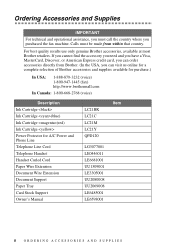
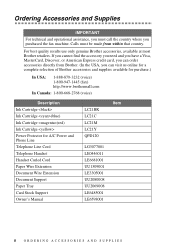
... operational assistance, you must be made from Brother. (In the USA, you purchased the fax machine. Calls must call the country where you can visit us online for a complete selection of...accessories and supplies available for purchase.)
In USA:
1-888-879-3232 (voice) 1-800-947-1445 (fax) http://www.brothermall.com
In Canada: 1-800-668-2768 (voice)
Description Ink Cartridge Ink Cartridge (...
Users Manual - English - Page 11


...
Test Sheet Procedure and Product Registration (For USA Only 1-2
FAX-1800C Control Panel Overview 1-3 About Fax Machines 1-5
Custom Features 1-5 Do You Have Voice Mail on the Phone Line 1-5 Why Should There Be Trouble 1-5 How Can You Avoid Possible Problems 1-5
Fax Tones and Handshake 1-5 ECM (Error Correction Mode 1-6
2 Assembly and Connections 2-1
Packing List 2-1 Choosing a Location...
Users Manual - English - Page 12


Multi-Line Connections (PBX 2-17 If You are Installing the Fax Machine to Work with a PBX 2-17
Custom Features on Your Phone Line 2-18
3 Paper 3-1
About Paper 3-1 Handling and Using Special Paper 3-1 Recommended Paper for the FAX-1800C 3-1 Paper Capacity of Multi-purpose Sheet Feeder 3-2 Paper Specifications for Multi-purpose Sheet Feeder ......... 3-2 Print Area 3-3
4 On...
Users Manual - English - Page 16


...12-9
Using FAX-1800C as a Printer 13-1
Download the Printer Driver from the Brother Web Site ........ 13-1
Important Information 14-1
Standard Telephone and FCC Notices 14-1 Federal Communications Commission (FCC...Maintenance 15-1
Troubleshooting 15-1 Error Messages 15-1 Original Jam 15-3 Printer Jam or Paper Jam 15-4 If You Are Having Difficulty with Your Fax Machine..... 15-7
How to ...
Users Manual - English - Page 17
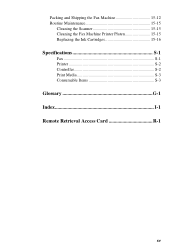
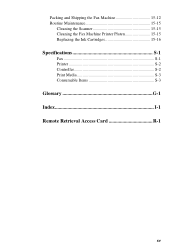
Packing and Shipping the Fax Machine 15-12 Routine Maintenance 15-15
Cleaning the Scanner 15-15 Cleaning the Fax Machine Printer Platen 15-15 Replacing the Ink Cartridges 15-16
16 Specifications S-1
Fax S-1 Printer S-2 Controller S-2 Print Media S-3 Consumable Items S-3
17 Glossary G-1 18 Index I-1 19 Remote Retrieval Access Card R-1
xv
Users Manual - English - Page 20
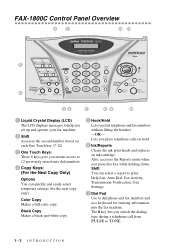
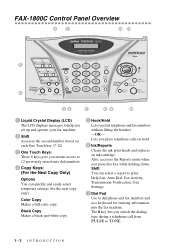
... You can quickly and easily select temporary settings (for entering information into the fax machine. Lets you press this key while holding down Shift. Black Copy Makes a...fax numbers without lifting the handset. -OR-
FAX-1800C Control Panel Overview
2
1
12 11
3
4
56
7
89
10
1 Liquid Crystal Display (LCD)
The LCD displays messages to help you set up and operate your fax machine....
Users Manual - English - Page 23
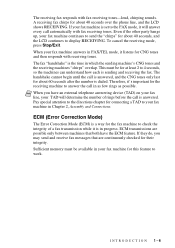
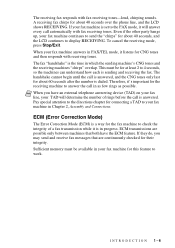
... your fax machine continues to send the "chirps" for the fax machine to check the integrity of rings before the call in Chapter 2, Assembly and Connections. ECM (Error Correction Mode)
The Error Correction ...Sufficient memory must be available in your fax machine for connecting a TAD to display RECEIVING. To cancel the receiving mode, press Stop/Exit. Pay special attention to the ...
Users Manual - English - Page 42


...affected by removing each page after copying or receiving faxes. Note When using inkjet...FAX-1800C Plain Paper: Xerox 4200 Inkjet Paper: KODAK® Premium Inkjet Paper (Matte) Glossy Paper: JETPRINT PHOTO®
Graphic image paper -
Gloss Finish Transparencies: 3M Transparency Film (CG3410) Note The output quality depends on the paper type and paper brand. I Store paper in the fax machine...
Users Manual - English - Page 57
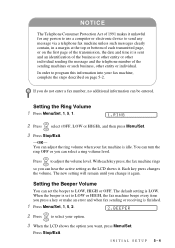
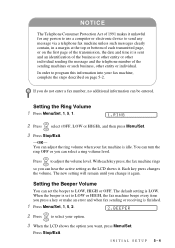
...can adjust the ring volume when your fax machine, complete the steps described on the first page of the sending machines or such business, other individual sending the message and the telephone number ...Set.
3 Press Stop/Exit.
-OR- You can turn the ring OFF or you can set to LOW or HIGH, the fax machine beeps every time you press a key or make an error and when fax sending or receiving is ...
Users Manual - English - Page 64
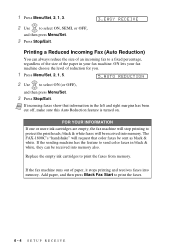
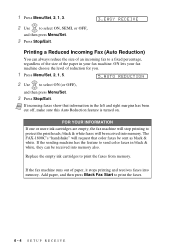
... or more ink cartridges are empty, the fax machine will be received into memory. Add paper, and then press Black Fax Start to print the faxes from memory. ON lets your fax machine. The FAX-1800C's "handshake" will request that information in your fax machine choose the level of paper, it stops printing and receives faxes into memory. 1 Press Menu/Set, 2, 1, 3.
2 Use...
Users Manual - English - Page 72


...Stop/Exit.
7-5 SETUP SEND Real Time Transmission
When you are waiting, the LCD shows NO JOB WAITING.) (See Canceling a Job in real time even if REAL TIME TX is free, the fax machine will start dialing and sending the fax...the
SETUP SEND menu-OR-Press 2 if you are sending a color Fax, the fax machine will send it in Memory, page 76.)
1 Press Menu/Set, 2, 6. 2 If you want to send an important...
Users Manual - English - Page 76


...?, and then press Menu/Set.
3 Press Black Fax Start. COVER PAGE -- -- -- TO:
FROM: FAX: TEL:
COMMENT:
PAGE[S] TO FOLLOW
Overseas Mode
After you send a fax using a printed cover page that you can write on, you can print the sample page and attach it to your cover page. 4 Press Stop/Exit.
-- -- -- Using a Printed Cover Page
If you prefer using this feature, the...
Users Manual - English - Page 91
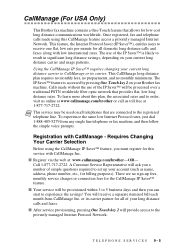
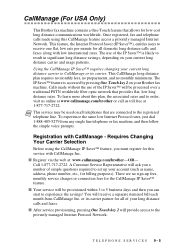
...account (such as name, address, phone number, etc., for low-cost long distance communications worldwide.
Requires Changing Your Carrier Selection
Before using this service with CallManage Inc. I ...access to the privately managed Internet Protocol Network. CallManage (For USA Only)
This Brother fax machine contains a One-Touch feature that are no monthly minimums. The IP $aver™...
Users Manual - English - Page 111
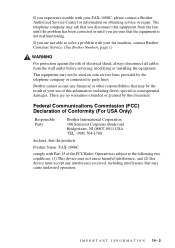
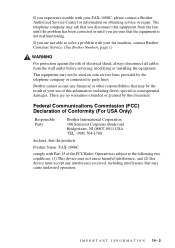
If you experience trouble with your fax machine, contact Brother Customer Service. (See Brother Numbers, page i.)
WARNING
For protection against the ...the products
Product Name: FAX-1800C
comply with Part 15 of this equipment from the wall outlet before servicing, modifying or installing the equipment. Operation is not malfunctioning.
Federal Communications Commission (FCC) Declaration ...
Users Manual - English - Page 115
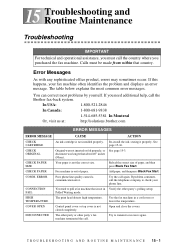
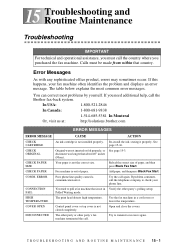
... the problem and displays an error message. Add paper, and then press Black Fax Start.
Fax machine is not the correct size. Polled Waiting mode.
Use the fax machine in Verify the other party's fax machine terminated the call the telephone company to transmit or receive again.
ERROR
Poor phone line quality caused a communication error.
If problem continues, call . Open...
Users Manual - English - Page 116
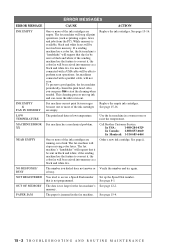
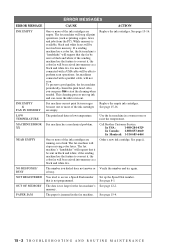
...ERROR MESSAGE
CAUSE
ACTION
INK EMPTY
One or more of the ink cartridges are running out of ink. fax machines connected with a USB cable will be sent as printing copies, faxes and jobs from the PC).
See page 15-4.
15 - 2 T R O U B L E S H O O T I N G A N D R O U T I N E M A I N T E N A N C E Order a new ink cartridge. If a sending machine has a color fax, the fax machine...
Users Manual - English - Page 134
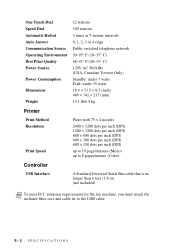
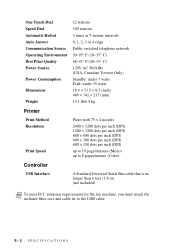
... SPECIFICATIONS One Touch Dial Speed Dial Automatic Redial Auto Answer Communication Source Operating Environment Best Print Quality Power Source
Power Consumption
... pages/minute (Mono) up to 8 pages/minute (Color)
Controller
USB Interface
A Standard Universal Serial Bus cable that is no longer than 6 feet (1.8 m) (not included)
Note To meet FCC emission requirements for the fax machine,...
Users Manual - English - Page 136
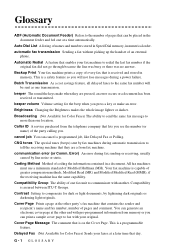
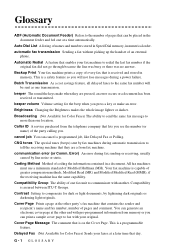
... (or
name) of the party calling you can generate an electronic cover page at a time automatically. cancel job You can be sent as one at the other party's fax machine that day. Coding Method Method of Modified Huffman (MH). communication error (or Comm. All fax machines
must use a minimum standard of coding the information contained in
memory...
Users Manual - English - Page 137
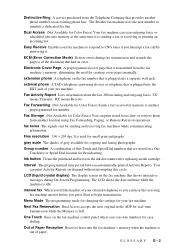
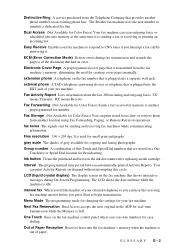
...sending and receiving fax machines while communicating information.
Menu Mode The programming mode for changing the settings for easy dialing.
GLOSSARY G-2
ECM (Error Correction Mode) Detects errors during On-Screen Programming. Electronic Cover Page A preprogrammed cover page that shows interactive messages during fax transmission and resends the page(s) of your fax machine. Fax...
Similar Questions
How To Turn Off Ecm On Brother Fax Machine Intellifax 2820
(Posted by rambg 10 years ago)
Downloading 1800c Manual
I have recently been given a used 1800C Brother Fax Machine. I have the manual after 7-9 pages. Firs...
I have recently been given a used 1800C Brother Fax Machine. I have the manual after 7-9 pages. Firs...
(Posted by hawthornemaryann 10 years ago)
Our Fax Machine Intellifax 2910 Has Been Getting Several Paper Jams
(Posted by w01015phm 12 years ago)
Usb Cable From Fax To Computer
I'm trying to connect my brother intellifax 1800C to the computer. I don't see where the USB cable g...
I'm trying to connect my brother intellifax 1800C to the computer. I don't see where the USB cable g...
(Posted by kvpostma 12 years ago)

