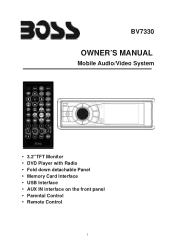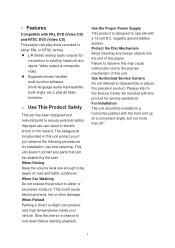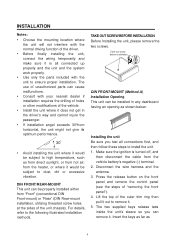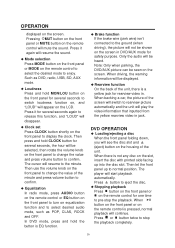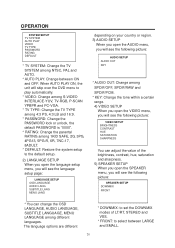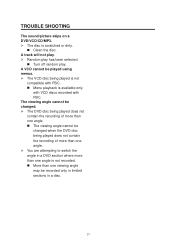Boss Audio BV7330 Support and Manuals
Get Help and Manuals for this Boss Audio item

View All Support Options Below
Free Boss Audio BV7330 manuals!
Problems with Boss Audio BV7330?
Ask a Question
Free Boss Audio BV7330 manuals!
Problems with Boss Audio BV7330?
Ask a Question
Most Recent Boss Audio BV7330 Questions
Faceplate Is Blank I Can't Get Bthereis Power To The Unit But Faceplate Is Blank
faceplate is black there is power to unit
faceplate is black there is power to unit
(Posted by harold263 7 years ago)
My Boss Cd Player Won't Play Cds No More But Play Aux In And Radio
(Posted by Anonymous-154759 8 years ago)
Hi I Have A Boss Audio Bv9967 But My Remote Control Is Not Working Please Help
I did the basic validations: Check the battery, turn off the radio, remove the screen, but my Boss A...
I did the basic validations: Check the battery, turn off the radio, remove the screen, but my Boss A...
(Posted by fallasosvaldo19 9 years ago)
My Usb Won't Work
hi I have a galaxy 4 I want to know why my USB is not working for my head unit is my phone compatibl...
hi I have a galaxy 4 I want to know why my USB is not working for my head unit is my phone compatibl...
(Posted by 420dude22 9 years ago)
Pre Amp
does the wiring harness on the back of the unit happy pre amp output so a blue or blue wire with a s...
does the wiring harness on the back of the unit happy pre amp output so a blue or blue wire with a s...
(Posted by 42bret 9 years ago)
Popular Boss Audio BV7330 Manual Pages
Boss Audio BV7330 Reviews
We have not received any reviews for Boss Audio yet.