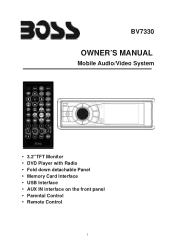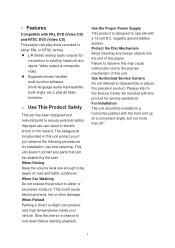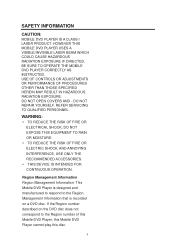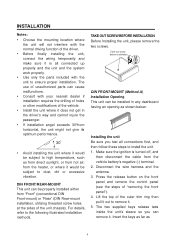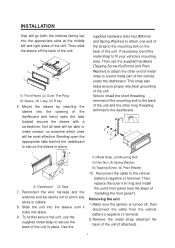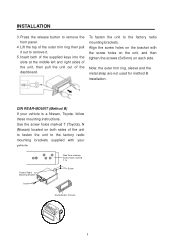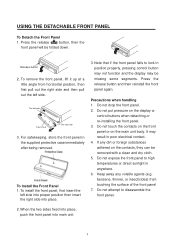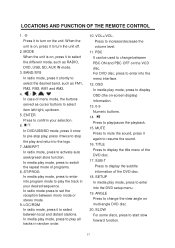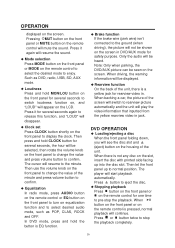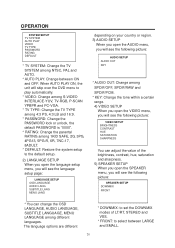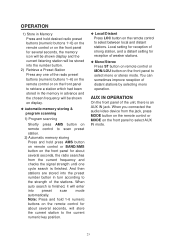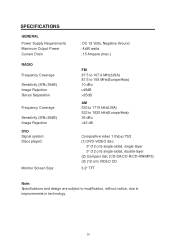Boss Audio BV7330 Support Question
Find answers below for this question about Boss Audio BV7330.Need a Boss Audio BV7330 manual? We have 2 online manuals for this item!
Question posted by 42bret on March 26th, 2015
Pre Amp
does the wiring harness on the back of the unit happy pre amp output so a blue or blue wire with a striped another word for a run my channel amp with this head unit
Current Answers
Answer #1: Posted by TechSupport101 on March 28th, 2015 8:55 AM
Please see the installation section of the product's manual here http://www.helpowl.com/manuals/Boss%20Audio/BV7330/199880 for the best advice on the issue in question.
Related Boss Audio BV7330 Manual Pages
Similar Questions
I Need The Placement Of The Pre Amp Pins Bv9386nv
(Posted by josemzepeda001 1 year ago)
No Sound.
installed radio in my f150 2006 . Comes on but I get no sound.
installed radio in my f150 2006 . Comes on but I get no sound.
(Posted by Anonymous-166126 4 years ago)
My Boss Cd Player Won't Play Cds No More But Play Aux In And Radio
(Posted by Anonymous-154759 8 years ago)
Why Did Tuner Knob Break Off In Face Plate Of My Boss Audio Bv7330
Flashes On & Off And Will Not Turn Volume Down
Flashes On & Off And Will Not Turn Volume Down
(Posted by BigJay3040 9 years ago)
How Many Tracks Can I Play In My Sd Card Slot I've Put Over A 1000 Songs On The
Sd card and only 62 songs show up on display of my boss bv7330.
Sd card and only 62 songs show up on display of my boss bv7330.
(Posted by srake419 9 years ago)