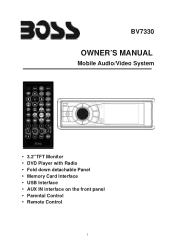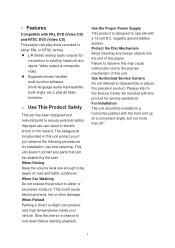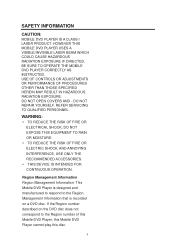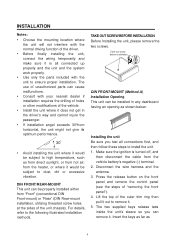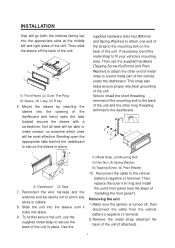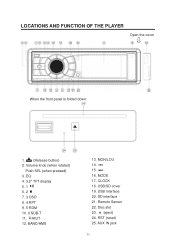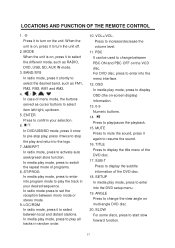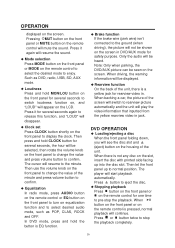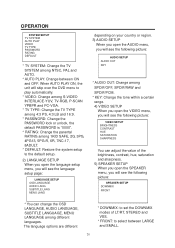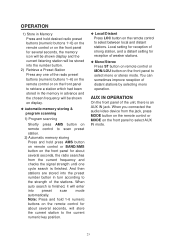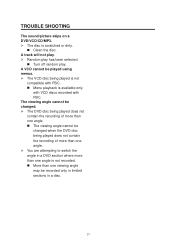Boss Audio BV7330 Support Question
Find answers below for this question about Boss Audio BV7330.Need a Boss Audio BV7330 manual? We have 2 online manuals for this item!
Question posted by BigJay3040 on January 25th, 2015
Why Did Tuner Knob Break Off In Face Plate Of My Boss Audio Bv7330
Flashes On & Off And Will Not Turn Volume Down
Current Answers
Related Boss Audio BV7330 Manual Pages
Similar Questions
Face Plate Power Connection Teeth O Board By Reset Button Are Broke And Board I
(Posted by Anonymous-174073 1 year ago)
Screen Wont Eject
the screen on my older bv9986bi will not come out, tried taking apart to find the issue but didnt ha...
the screen on my older bv9986bi will not come out, tried taking apart to find the issue but didnt ha...
(Posted by dayZarma 3 years ago)
Broken Clip On Bracket That Holds The Face Plate On.
Can I just get the leftside face plate bracket. My clip broke
Can I just get the leftside face plate bracket. My clip broke
(Posted by dmoorejr88 8 years ago)
How Many Tracks Can I Play In My Sd Card Slot I've Put Over A 1000 Songs On The
Sd card and only 62 songs show up on display of my boss bv7330.
Sd card and only 62 songs show up on display of my boss bv7330.
(Posted by srake419 9 years ago)