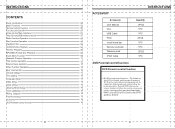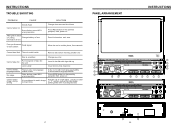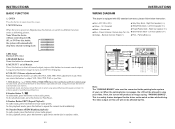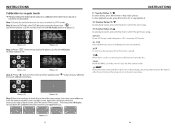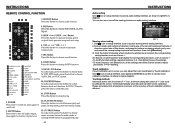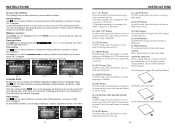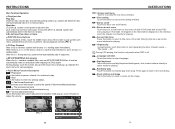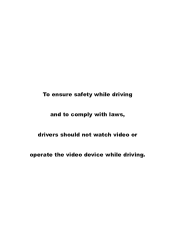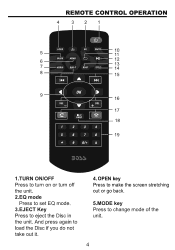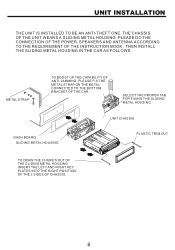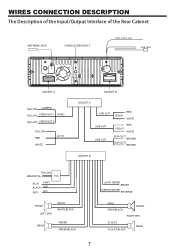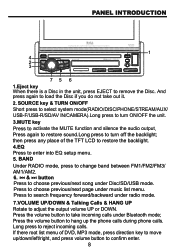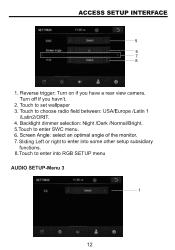Boss Audio BV9967B Support and Manuals
Get Help and Manuals for this Boss Audio item

View All Support Options Below
Free Boss Audio BV9967B manuals!
Problems with Boss Audio BV9967B?
Ask a Question
Free Boss Audio BV9967B manuals!
Problems with Boss Audio BV9967B?
Ask a Question
Most Recent Boss Audio BV9967B Questions
16 Pin Id Bv9967b Socket
Color code wire for top plns /bottom pins
Color code wire for top plns /bottom pins
(Posted by eatalexis69 9 months ago)
Face Plate Power Connection Teeth O Board By Reset Button Are Broke And Board I
(Posted by Anonymous-174073 11 months ago)
Touch Screen Problems
the bottom portion of my touchscreen was ant working properly. If I touch settings it takes me to SW...
the bottom portion of my touchscreen was ant working properly. If I touch settings it takes me to SW...
(Posted by Randyschnoor 1 year ago)
How To Reset The Bluetooth In My Bv9967b
(Posted by elnegroford 1 year ago)
Screen Won't Come On
My screen comes out but it doesn't light up it stays black
My screen comes out but it doesn't light up it stays black
(Posted by laurielynn41 1 year ago)
Boss Audio BV9967B Videos
Popular Boss Audio BV9967B Manual Pages
Boss Audio BV9967B Reviews
We have not received any reviews for Boss Audio yet.