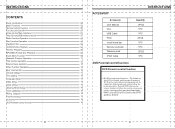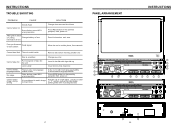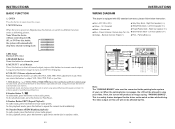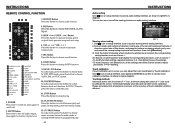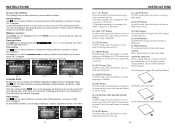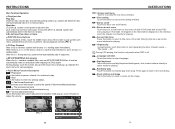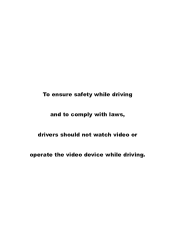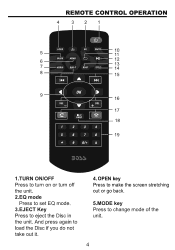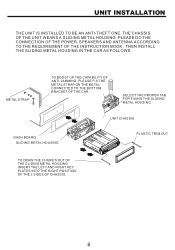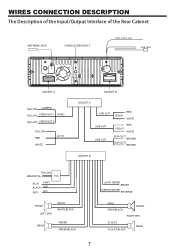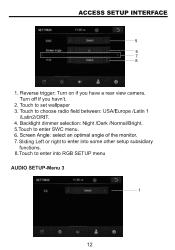Boss Audio BV9967B Support Question
Find answers below for this question about Boss Audio BV9967B.Need a Boss Audio BV9967B manual? We have 2 online manuals for this item!
Question posted by laurielynn41 on November 10th, 2022
Screen Won't Come On
My screen comes out but it doesn't light up it stays black
Current Answers
Answer #1: Posted by Odin on November 10th, 2022 4:22 PM
See TROUBLE SHOOTING at https://www.manualslib.com/manual/599215/Boss-Audio-Systems-Bv9967bi.html?page=4.
If the issue persists or if you require further advice, you may want to consult the company: use the contact information at https://www.contacthelp.com/boss520audio.
If the issue persists or if you require further advice, you may want to consult the company: use the contact information at https://www.contacthelp.com/boss520audio.
Hope this is useful. Please don't forget to click the Accept This Answer button if you do accept it. My aim is to provide reliable helpful answers, not just a lot of them. See https://www.helpowl.com/profile/Odin.
Answer #2: Posted by SonuKumar on November 10th, 2022 9:01 PM
https://www.youtube.com/watch?v=2ajJf5YDjH0
https://www.askmefast.com/Touch_screen_not_working_on_boss_audio_system-qna8032893.html
https://www.manualslib.com/manual/218250/Boss-Audio-Systems-Bv9200.html?page=17
Please respond to my effort to provide you with the best possible solution by using the "Acceptable Solution" and/or the "Helpful" buttons when the answer has proven to be helpful.
Regards,
Sonu
Your search handyman for all e-support needs!!
Related Boss Audio BV9967B Manual Pages
Similar Questions
Back Light For Screen
I have a boss bv9967b and the screen that pops out doesn't light up so you can't tune anything.
I have a boss bv9967b and the screen that pops out doesn't light up so you can't tune anything.
(Posted by alanelkins77 2 years ago)
Screen Stuck Halfway Open
i have the BV9967B and the screen is stuck halfway open and i cant get it to extend or retract. What...
i have the BV9967B and the screen is stuck halfway open and i cant get it to extend or retract. What...
(Posted by samdonelson78 2 years ago)
Why Does The Rgb Light Stay On When I Shut Off My Car. Boss Bv9976b
when I turn off my car the rgb light stays on while all other functions are off with key off
when I turn off my car the rgb light stays on while all other functions are off with key off
(Posted by Honestjohns1985 2 years ago)
My Touch Screen Won't Open
I haven't had any issues until my battery died and now my touch screen won't open and my radio isn't...
I haven't had any issues until my battery died and now my touch screen won't open and my radio isn't...
(Posted by Anonymous-165922 4 years ago)
Screen Will Not Come On Just Stays Black
how can I get the screen to work it just stays black
how can I get the screen to work it just stays black
(Posted by T3r3e333 9 years ago)