Boss Audio BVCP9675 Support and Manuals
Get Help and Manuals for this Boss Audio item
This item is in your list!

View All Support Options Below
Free Boss Audio BVCP9675 manuals!
Problems with Boss Audio BVCP9675?
Ask a Question
Free Boss Audio BVCP9675 manuals!
Problems with Boss Audio BVCP9675?
Ask a Question
Popular Boss Audio BVCP9675 Manual Pages
User Manual - Page 1
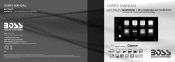
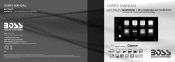
...-COMPATIBLE AM/FM RECEIVER
USER'S MANUAL
BVCP9675
BLUETOOTH® | MP3-COMPATIBLE AM/FM RECEIVER
FEATURING 6.75" (171 mm) CAPACITIVE TOUCHSCREEN
BOSS Audio Systems 3451 Lunar Court • Oxnard, CA 93030
www.bossaudio.com 800-999-1236 US Toll-free 805-751-4853 Customer Service
tech support: www.bossaudio.com/support/technical-support
0517
iPhone® is a trademark...
User Manual - Page 3
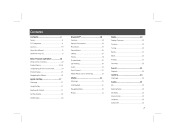
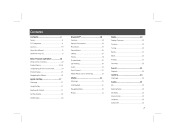
...Contents...2
Notes...4 FCC Statement...6 Cautions...7-9 About this Manual...9 California Prop. 65...9
Bluetooth® ...19
Cautions...19 Setup & Connections...19 Phonebook...19 Device Status...19 ...What comes in the box...10 Product Basics...11-16 Using/Caring for the Touchscreen...14 Product Setup...15 Navigating the Menus...16
Aux-In...24
Playback...24
Camera...24
Warnings...24
Apple CarPlay ...
User Manual - Page 7
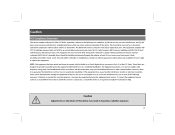
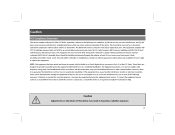
...Part 15 of the F CC Rules. However, there is desirable that interference will not occur in a particular installation... and, if not installed and used in conjunction with the instructions, may invalidate the ...replaced) by one or more away from that may result in a residential installation. Caution
FCC Compliance Statement
This device complies with FCC/ IC radiation exposure limits set...
User Manual - Page 8
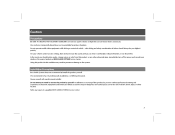
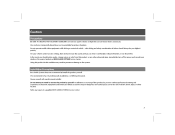
... product in potentially hazardous situations. Always consult with a professional installer . Set your dealer or the nearest authorized BOSS AUDIO SYSTEMS Service Center. Installation or servicing of this product by yourself. Installation Precautions
Boss Audio Systems does not recommend to a qualified BOSS AUDIO SYSTEMS Service Center
7 We recommend to have it comfortably without...
User Manual - Page 9
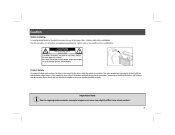
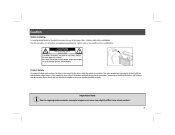
...
Product Safety
It is in motion. Please check with a professional installer to be viewed by the driver while the vehicle is against Federal and Local laws for video to have your product installed properly. NO USER SERVICABLE PARTS INSIDE. Failure to ongoing enhancements, example images on screens may result in a fire or malfunction.
Important Note
Due...
User Manual - Page 10
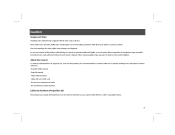
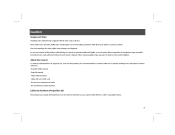
... for future reference. -Read the entire manual -Keep the manual -Follow all instructions -Clean with a dry cloth only -Do not use your new Boss product, it is against Federal, State,...serious accident. Caution
Images and Video
Watching video while driving is recommended to the State of smartphone Apps accessible from this device, read this entire user's manual, and keep it cannot be ...
User Manual - Page 16
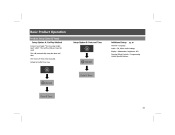
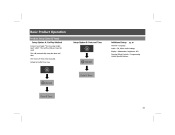
... CarPlay USB port must set Time Zone manually. Default is Pacific Time Zone
Setup Option B: Date and Time
Additional Setup
General > Language
pg. 26
Audio > EQ, Other Audio Settings Display > Illumination, Brightness, LED Steering Wheel Controls > Programming Vehicle Specific Buttons
15 User must be used. Basic Product Operation
Product Setup (Date & Time)
Setup Option A: CarPlay Method...
User Manual - Page 20
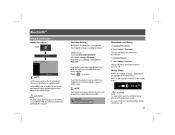
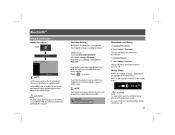
...device for BOSS AUDIO BVCP9675 iOS Devices: Settings > Bluetooth Android Devices: Settings > Connections...Setup & Connection
Hands-Free Menu
Touch
First time Pairing
Navigate to the Hands-free menu (pg. 16) Touch Search to begin searching for devices Mobile Device: Search for secure pairing. Touch to start Bluetooth. GATT Profile support is powered off.
Please read through the user's guide...
User Manual - Page 21
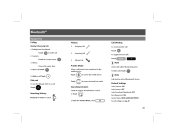
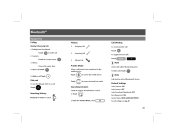
... Choose the name, then To End a call Touch
Touch
to return to hands-free mode
Default Settings
Auto Connect: ON Auto Answer: OFF Auto Download Phonebook: OFF First Name First: ON Device Name: BOSS AUDIO BVCP9675
Searching Contacts
Contacts must be downloaded to switch the mobile device Active calls will be illuminated green...
User Manual - Page 22
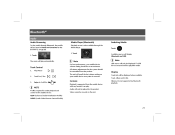
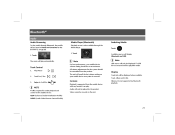
...setting on the mobile device: A2DP (Advanced Audio Distribution Profile) AVRCP (Audio Video Remote Control Profile)
21
NOTE
Profiles required for the system should be played by the product. Track, Album and Artist. Video... Player 1. Note
USB source will only be set to the BVCP9675, see pg. 22. 1. Formats
Playback is supported from the product. Album art is also available...
User Manual - Page 23
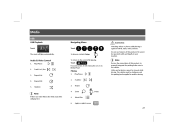
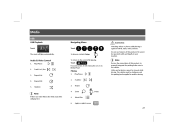
... screen Swipe
Note
If there are other files in your location.
The vehicle must be viewed while driving. Audio & Video Control
1. 2. 3. 4. 5.
Play/Pause Track Fwd / Rev Repeat List Repeat File Random
Note
Review the connections of this product, to properly integrate the parking brake wire to the current file playing, Touch If...
User Manual - Page 24
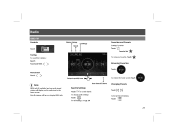
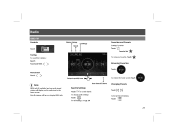
... Presets
Touch To list all Stored Stations Touch
Band & Settings
Touch Touch For all Settings, see pg. 28
FM to quickly tune Auto Search ...FM
Controls
Touch Station Listings Bands Settings
Favorites and Presets
Settings Favorites Touch Favorite Set
Tuning
To search for stations: Search Touch and Hold To remove a favorite, Touch
Browsing Favorites
Touch
Manual Seek Touch Swipe to switch ...
User Manual - Page 27
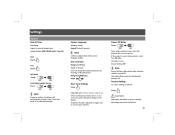
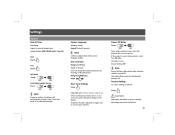
... presets will interrupt the accessory power. Time Zone needs to factory defaults. CAUTION
Will restore all settings to be adjusted manually. Settings
General
Date & Time
Time Zone Adjust to correctly display time Default Setting: (GMT-08:00) Pacific Time (US) Date Touch Time Touch 24H Mode Touch OFF Touch OFF ON 0 Sec (Default) , 0.1 Sec...
User Manual - Page 37


... Note
Every vehicle has a different type of the parking brake status wire, (i.e.
Video and or photos cannot be connected to the power side of this product, to ...the parking brake wire to be viewed while driving. consult a certified professional installer.
36 Green, Parking Brake Input The parking brake input needs to the ... Note
Review the connections of the parking brake.
User Manual - Page 40
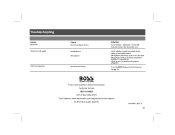
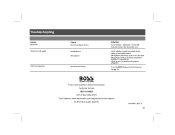
Press the RESET button on . Troubleshooting
Issues
Bluetooth
Cause
Not connecting to device
Solution
Go to see if microphone is unresponsive
Processor has frozen
If you have questions about this product: Customer Service 805-751-8453 M-F 8:30a-5:00p (PST) Tech Support: www.bossaudio.com/support/technical-support © 2017 Boss Audio Systems
BVCP9675_0617_4
39 Microphone placement ...
Boss Audio BVCP9675 Reviews
Do you have an experience with the Boss Audio BVCP9675 that you would like to share?
Earn 750 points for your review!
We have not received any reviews for Boss Audio yet.
Earn 750 points for your review!
