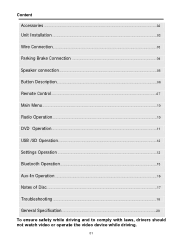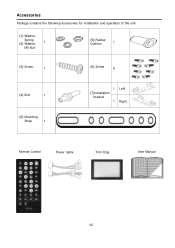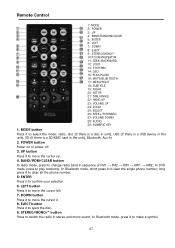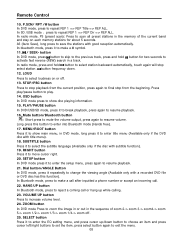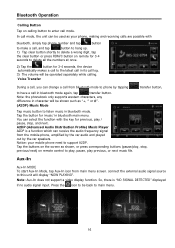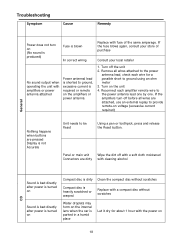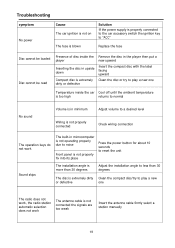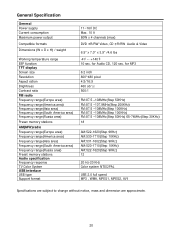Boss Audio BV9358B Support and Manuals
Get Help and Manuals for this Boss Audio item

View All Support Options Below
Free Boss Audio BV9358B manuals!
Problems with Boss Audio BV9358B?
Ask a Question
Free Boss Audio BV9358B manuals!
Problems with Boss Audio BV9358B?
Ask a Question
Most Recent Boss Audio BV9358B Questions
My Boss Audio Systems Bv9358b Car Dvd Player Suddenly Wont Turn On
It just suddenly went out, is there a reset button that works with system off?
It just suddenly went out, is there a reset button that works with system off?
(Posted by Radzzar 9 months ago)
Broken Screen
how can I manually set my sound without being able to see my screen
how can I manually set my sound without being able to see my screen
(Posted by nicolechaudhary1 11 months ago)
Phone Won't Connect
Every time I try to connect my phone to headunit bv9358b through bluetooth it say it can't connect a...
Every time I try to connect my phone to headunit bv9358b through bluetooth it say it can't connect a...
(Posted by Bxgnkig2 11 months ago)
Usb Port Quit Working
(Posted by sheltonfive 2 years ago)
Will Not Eject Volume D0 Not Turn Up When Dvd Playing
(Posted by robinson311cr 2 years ago)
Popular Boss Audio BV9358B Manual Pages
Boss Audio BV9358B Reviews
We have not received any reviews for Boss Audio yet.