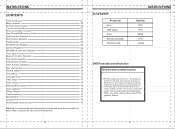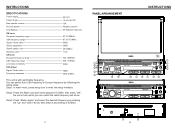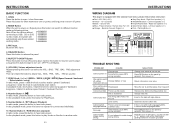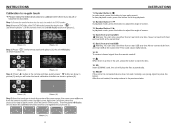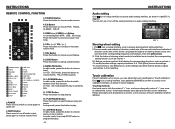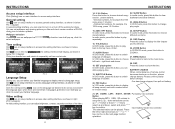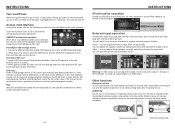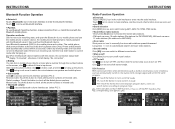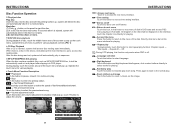Boss Audio BV9967BI Support and Manuals
Get Help and Manuals for this Boss Audio item

View All Support Options Below
Free Boss Audio BV9967BI manuals!
Problems with Boss Audio BV9967BI?
Ask a Question
Free Boss Audio BV9967BI manuals!
Problems with Boss Audio BV9967BI?
Ask a Question
Most Recent Boss Audio BV9967BI Questions
What Will Keep My Boss 9965 Touchscreen In The Out Position?
My Boss 9965 touchscreen will not flip in or out automatically or manually. The screen sometimes goe...
My Boss 9965 touchscreen will not flip in or out automatically or manually. The screen sometimes goe...
(Posted by lafayetteblack72 3 years ago)
Need Rca Wire Harness
need RCA wire harness for BOSS model bv9967b. Please help...
need RCA wire harness for BOSS model bv9967b. Please help...
(Posted by daddycross6 6 years ago)
Boss Bv19977 Blank Screen And Won't Fold Down
the screen is stuck in the open position and it's blank. Everything else works fine though. I tried ...
the screen is stuck in the open position and it's blank. Everything else works fine though. I tried ...
(Posted by petenwlk1 6 years ago)
I Have The Boss Bv9967b Car Stereo And None Of The Buttons On The Face Work.
hello I have a BOSS BV9967B stereo head unit in my truck. NONE of the buttons work on the face. The ...
hello I have a BOSS BV9967B stereo head unit in my truck. NONE of the buttons work on the face. The ...
(Posted by tat2slim13 7 years ago)
I Have Boss Stereo Bv9967b Brand Bew
i have a new boss stereo bv9967b. I lost the harnes if the stereo so I put a alpine one . but my scr...
i have a new boss stereo bv9967b. I lost the harnes if the stereo so I put a alpine one . but my scr...
(Posted by Daintegra8 7 years ago)
Boss Audio BV9967BI Videos
Popular Boss Audio BV9967BI Manual Pages
Boss Audio BV9967BI Reviews
We have not received any reviews for Boss Audio yet.