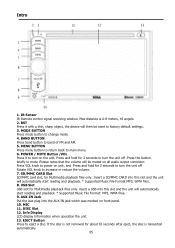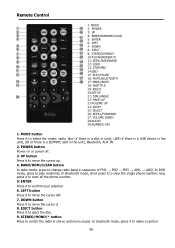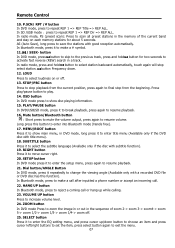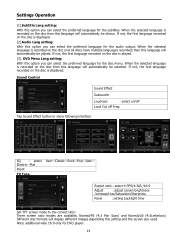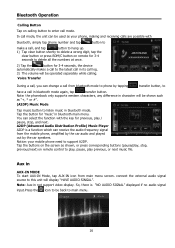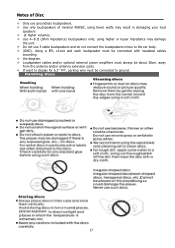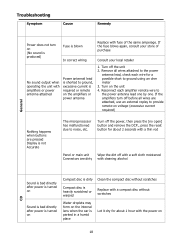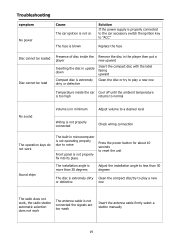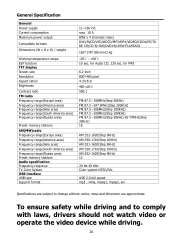Boss Audio BV9351B Support and Manuals
Get Help and Manuals for this Boss Audio item

View All Support Options Below
Free Boss Audio BV9351B manuals!
Problems with Boss Audio BV9351B?
Ask a Question
Free Boss Audio BV9351B manuals!
Problems with Boss Audio BV9351B?
Ask a Question
Most Recent Boss Audio BV9351B Questions
Consulta
Tengo un boss audio BV9351B pero no le funciona el Bluetooth suena como si el internet se pegara. Ag...
Tengo un boss audio BV9351B pero no le funciona el Bluetooth suena como si el internet se pegara. Ag...
(Posted by melief1529 1 year ago)
Wire Diagram Boss Dbl Dn Bv9351b
What is the pin order of the wore harness
What is the pin order of the wore harness
(Posted by Dexterwyant001 2 years ago)
Color Code Diagram For A Kia Optima 2017
(Posted by Lanza2323 3 years ago)
Popular Boss Audio BV9351B Manual Pages
Boss Audio BV9351B Reviews
We have not received any reviews for Boss Audio yet.