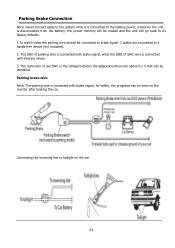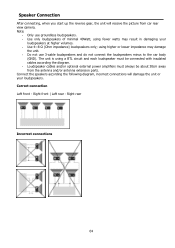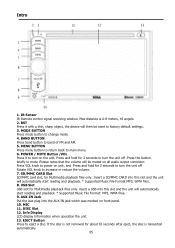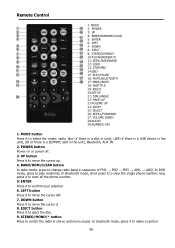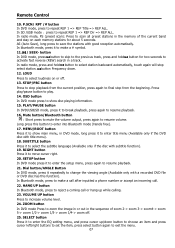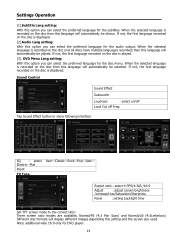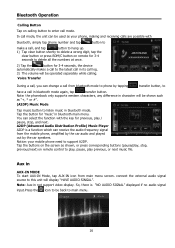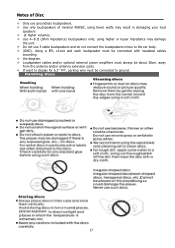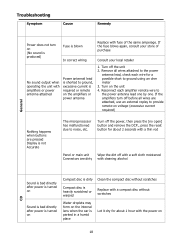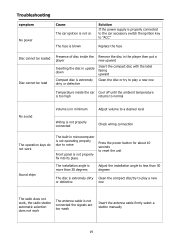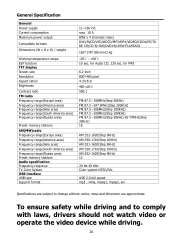Boss Audio BV9351B Support Question
Find answers below for this question about Boss Audio BV9351B.Need a Boss Audio BV9351B manual? We have 1 online manual for this item!
Question posted by melief1529 on April 7th, 2023
Consulta
Tengo un boss audio BV9351B pero no le funciona el Bluetooth suena como si el internet se pegara. Agradecería cualquier ayuda. Saludos!
Current Answers
Answer #1: Posted by SonuKumar on April 7th, 2023 8:50 AM
Lo siento por escuchar que estás experimentando problemas con el Bluetooth de tu Boss Audio BV9351B. Aquí hay algunos pasos que puedes seguir para solucionar el problema:
- Asegúrate de que el Bluetooth esté activado tanto en tu dispositivo como en la radio del automóvil. Si el Bluetooth está desactivado, es posible que no puedas conectarte a la radio del automóvil.
- Verifica que el firmware de la radio del automóvil esté actualizado. Si la radio del automóvil no tiene la última actualización de firmware, es posible que el Bluetooth no funcione correctamente.
- Intenta eliminar todos los dispositivos previamente conectados de la lista de dispositivos emparejados de la radio del automóvil. Luego, intenta emparejar tu dispositivo nuevamente.
- Si los pasos anteriores no solucionan el problema, es posible que debas restablecer la radio del automóvil a la configuración de fábrica. Ten en cuenta que hacer esto eliminará todas las configuraciones y datos almacenados en la radio del automóvil, así que asegúrate de guardar cualquier información importante antes de hacerlo.
Si ninguno de estos pasos funciona, es posible que debas llevar la radio del automóvil a un profesional para que la revisen y reparen. Espero que esto te ayude a solucionar el problema.
Please respond to my effort to provide you with the best possible solution by using the "Acceptable Solution" and/or the "Helpful" buttons when the answer has proven to be helpful.
Regards,
Sonu
Your search handyman for all e-support needs!!
Related Boss Audio BV9351B Manual Pages
Similar Questions
Wire Diagram Boss Dbl Dn Bv9351b
What is the pin order of the wore harness
What is the pin order of the wore harness
(Posted by Dexterwyant001 2 years ago)
Does This Model Allow You To Stream Video On It? Bv800acp.. Can Find Anything Ab
I bought the Boss 800ACP and cant find anything about video streaming on it even w parking brake wir...
I bought the Boss 800ACP and cant find anything about video streaming on it even w parking brake wir...
(Posted by Chastain59 3 years ago)
How To Set Up Bluetooth With My Iphone 4
Not letting me set it up says make sure it's turned on or in range
Not letting me set it up says make sure it's turned on or in range
(Posted by Fastarmcody 9 years ago)
What Is The Password For Blue Tooth?
How can I connect Blue tooth to galaxy s 5 when it wants a password please help with that Thank you
How can I connect Blue tooth to galaxy s 5 when it wants a password please help with that Thank you
(Posted by Saranoid 9 years ago)