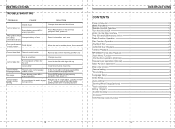Boss Audio BV9965I Support Question
Find answers below for this question about Boss Audio BV9965I.Need a Boss Audio BV9965I manual? We have 1 online manual for this item!
Question posted by Saranoid on August 5th, 2014
What Is The Password For Blue Tooth?
How can I connect Blue tooth to galaxy s 5 when it wants a password please help with that Thank you
Current Answers
Answer #1: Posted by TechSupport101 on August 6th, 2014 6:09 AM
Hi. I am assuming you are trying to pair with the device model uptop. If yes, then refer to the Bluetooth section on it's manual here http://www.helpowl.com/p/Boss%20Audio/BV9965I/199870 - otherwise, do repost including the device type you are trying to pair your Galaxy S5 with.
Related Boss Audio BV9965I Manual Pages
Similar Questions
Does It Play Video From Blue Tooth Or Usb? Because I Had To Wire In The E Brake
I had to wire in the e brake wire.What was that for, then
I had to wire in the e brake wire.What was that for, then
(Posted by dap1028 6 years ago)
Como Colocar O Passowd Do Bloutuf
I would like to know how to access the device blutuf porquem he asks me one Passoud but do not know ...
I would like to know how to access the device blutuf porquem he asks me one Passoud but do not know ...
(Posted by anderson198500 7 years ago)
Blue Tooth Connect
I tried to activate my bluetooth through my phone today my phone says connected but the stereo keeps...
I tried to activate my bluetooth through my phone today my phone says connected but the stereo keeps...
(Posted by Willamartin32 8 years ago)
It Asks Me For A Password
When i go to the settings and im tryin to move sunting it asks me for a password
When i go to the settings and im tryin to move sunting it asks me for a password
(Posted by javila9210 10 years ago)