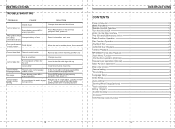Boss Audio BV9965I Support and Manuals
Get Help and Manuals for this Boss Audio item

View All Support Options Below
Free Boss Audio BV9965I manuals!
Problems with Boss Audio BV9965I?
Ask a Question
Free Boss Audio BV9965I manuals!
Problems with Boss Audio BV9965I?
Ask a Question
Most Recent Boss Audio BV9965I Questions
Boss Bv99651
Is this receiver a Bluetooth one as well as it is a DVD cd mp5 etc.?
Is this receiver a Bluetooth one as well as it is a DVD cd mp5 etc.?
(Posted by tommymacleod78 4 years ago)
Bluetooth Setup
i need to know how-to connect the Bluetooth on my boss Bv9965i radio. I've tried looking up manuals ...
i need to know how-to connect the Bluetooth on my boss Bv9965i radio. I've tried looking up manuals ...
(Posted by Nativebeauty24 7 years ago)
Como Colocar O Passowd Do Bloutuf
I would like to know how to access the device blutuf porquem he asks me one Passoud but do not know ...
I would like to know how to access the device blutuf porquem he asks me one Passoud but do not know ...
(Posted by anderson198500 7 years ago)
Power Button Flashing
my bv9965i power button is flashing and no radio function. I have checked the fuses and replaced the...
my bv9965i power button is flashing and no radio function. I have checked the fuses and replaced the...
(Posted by Louiswagner0801 8 years ago)
Boss Audio BV9965I Videos
Popular Boss Audio BV9965I Manual Pages
Boss Audio BV9965I Reviews
We have not received any reviews for Boss Audio yet.