Boss Audio BV7335B Support and Manuals
Get Help and Manuals for this Boss Audio item
This item is in your list!

View All Support Options Below
Free Boss Audio BV7335B manuals!
Problems with Boss Audio BV7335B?
Ask a Question
Free Boss Audio BV7335B manuals!
Problems with Boss Audio BV7335B?
Ask a Question
Boss Audio BV7335B Videos
Popular Boss Audio BV7335B Manual Pages
User Manual in English - Page 1
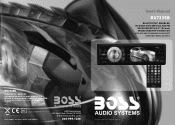
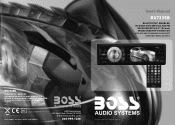
... INPUT
BV7335B
BLUETOOTH®-ENABLED IN-DASH DVD/MP3/CD AM/FM RECEIVER WITH 3.2" (81mm) WIDESCREEN TFT MONITOR
WITH USB AND SD MEMORY CARD PORTS AND FRONT PANEL AV INPUT
iPod® is not affiliated with Apple, Inc.
registered in the U.S. tech support: www.bossaudio.com/support
BOSS Audio Systems -VOBS$PVSUt0YOBSE $"
www.bossaudio.com
800.999.1236
Boss Audio Systems...
User Manual in English - Page 2
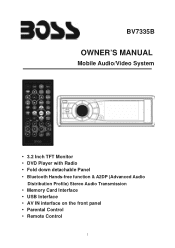
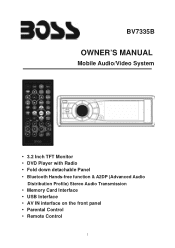
BV7335B
OWNER'S MANUAL
Mobile Audio/Video System
y 3.2 Inch TFT Monitor y DVD Player with Radio y Fold down detachable Panel
y Bluetooth Hands-free function & A2DP (Advanced Audio Distribution Profile) Stereo Audio Transmission
y Memory Card Interface y USB Interface y AV IN interface on the front panel y Parental Control y Remote Control
1
User Manual in English - Page 3


... 3 DISC NOTES 5 INSTALLATION 6 USING THE DETACHABLE FRONT PANEL 9 CONNECTIONS 10 LOCATIONS AND FUNCTION OF THE PLAYER 11 LOCATIONS AND FUNCTION OF THE REMOTE CONTROL ......... 12 OPERATION 15
BASIC OPERATION 15 DVD OPERATION 16 USB PLAY OPERATION 21 MEMORY CARD OPERATION 22 RADIO OPERATION 22 BLUETOOTH OPERATION 23 AV IN OPERATION 24
TROUBLE SHOOTING 25 SPECIFICATIONS 27
2
User Manual in English - Page 4


... functions.
… Use This Product Safely
This set has been designed and manufactured to existing head unit av inputs. Improper use and servicing. z L/R stereo analog audio outputs for
connection to assure personal safety. Video output is designed to operate with a 12 volt DC, negative ground battery system. This unit doesn't contain any foreign objects...
User Manual in English - Page 14


...unit is on -screen display) information. In Bluetooth mode, press to select the different mode, such as FM1, FM2, FM3, AM1 and AM2.
4. / , / In case of the DVD disc.
17. Press it to activate auto ... the desired band, such as RADIO, DVD, USB, SD, AV IN mode.
3. For DVD disc, press to display OSD (the on , press it to play mode, press to enter into the DVD setup menu.
19. OSD/ In ...
User Manual in English - Page 15
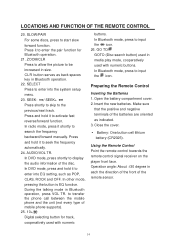
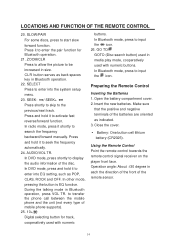
... to search the frequency backward/forward manually. In radio mode, press it to activate fast reverse/forward function. Press and hold it to enter the pair function for track, cooperatively used with numeric
buttons. Insert the new batteries. In DVD mode, press shortly to enter into the system setup menu.
23. During the talking mode...
User Manual in English - Page 17
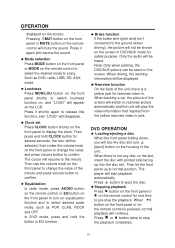
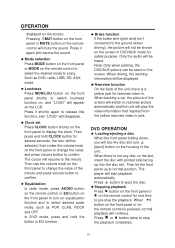
...set Press CLOCK button shortly on the slot, insert the disc with printed side facing up to display the clock. Only the audio will play the video information that inputted from the yellow rearview video in jack. Note: Only when parking, the DVD/AUX picture....
ƹ Brake function If the brake wire (pink wire) isn't connected to the ground (when driving), the picture will resume the...
User Manual in English - Page 19


...subtitle language.
ƹ Multi-angle function (For DVD) Press ANGLE button on the
remote control to...REP:[REP ALL]
Note: REPEAT feature does not support VCD2.0 (with PBC ON). ƹ Play the...play a disc, please follow the next instructions. The corresponding information will be shown on the ...different angles.
ƹ Multi-audio Language function Press AUDIO during playback. OPERATION
Note: ...
User Manual in English - Page 20


..., pressing PROG for each setup option and then use / buttons and OK button to change between the different pages, such as SYSTEM SETUP, LANGUAGE SETUP, AUDIO SETUP, VIDEO SETUP, SPEAKER SETUP and DIGITAL SETUP. In PBC ON mode,... the photos.
ƹ Goto Function FOR DVD: Press GO TO button on the remote control to confirm, it will see the system setup page at first, see below and then you...
User Manual in English - Page 21


... OFF. OPERATION
SYSTEM SETUP TV SYSTEM AUTO PLAY VIDEO TV TYPE PASSWORD RATING DEFAULT
* TV SYSTEM: Change the TV SYSTEM among different languages.
* DOWNMIX: to set the DOWNMIX modes of LT/RT, STEREO and VSS. * FRONT: to the default setup.
2) LANGUAGE SETUP When you open the language setup menu, you will see the language setup page:
LANGUAGE SETUP OSD LANGUAGE AUDIO LANG SUBTITLE...
User Manual in English - Page 22
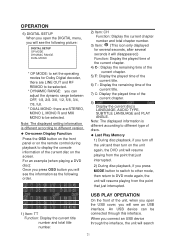
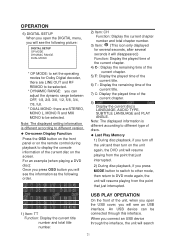
... (when playing a DVD disc): Once you press OSD button you will see the information as the following picture:
DIGITAL SETUP OP MODE DYNAMIC RANGE DUAL MONO
* OP MODE: to set the operating modes for...of the current chapter.
8) Display the current disc's LANGUAGE, AUDIO TYPE, SUBTITLE LANGUAGE and PLAY ANGLE.
OPERATION
6) DIGITAL SETUP When you open the USB cover, you will see an USB interface.
User Manual in English - Page 23


... mode. The stations might be sure
not to remove the USB driver from the USB interface. OPERATION
the files in the card and start to play automatically. NOTE: z When in the device, the operation is updated correspondingly on display.
ƹ Setting Memory Press radio preset buttons (numeric buttons 1~6) on remote control or on the...
User Manual in English - Page 24
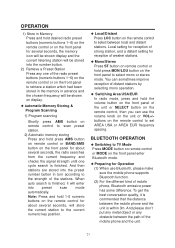
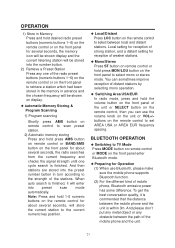
... or SELECT button on the remote control, then you can use Bluetooth, please make sure the mobile phone supports Bluetooth function. (2) For the different kind of the stations. When auto search is within 3m. OPERATION
1) Store in Memory Press and hold desired radio preset buttons (numeric buttons 1~6) on the remote control or on the...
User Manual in English - Page 25
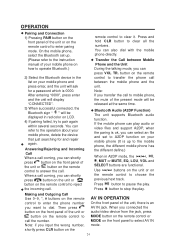
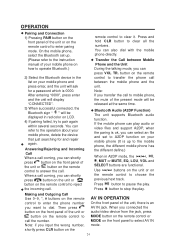
...the instruction manual of the unit, there is 0000. for and repair
ƹ...password which is an AV IN jack. released at the same time.
3) When successful connected, the
Bluetooth sign " " will ask
unit. If the mobile phone can play audio or video files and support A2DP, when the paring is up .
Answering/Rejecting and Incoming
Call
When a call coming , you can select an file and set...
User Manual in English - Page 26


.... ¾ The disc installed is not supported
by the unit. „ Examine the disc type. ¾ The disc installed is not compatible
with the video system. „ Replace the disc with your DVD unit is not pressed yet although the optional unit has been connected to repair the player yourself, as this player. TROUBLE SHOOTING
If it appears...
Boss Audio BV7335B Reviews
Do you have an experience with the Boss Audio BV7335B that you would like to share?
Earn 750 points for your review!
We have not received any reviews for Boss Audio yet.
Earn 750 points for your review!

