Boss Audio BV7949B Support and Manuals
Get Help and Manuals for this Boss Audio item
This item is in your list!

View All Support Options Below
Free Boss Audio BV7949B manuals!
Problems with Boss Audio BV7949B?
Ask a Question
Free Boss Audio BV7949B manuals!
Problems with Boss Audio BV7949B?
Ask a Question
Most Recent Boss Audio BV7949B Questions
Boss Audio BV7949B Videos
Popular Boss Audio BV7949B Manual Pages
User Manual - Page 3
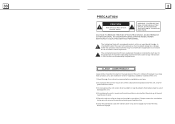
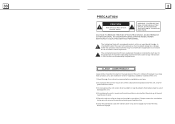
...FIRE OR ELECTRIC
RISK OF ELECTRIC SHOCK DO NOT OPEN
! NO USER SERVICEABLE PARTS INSIDE.
REFER SERVICING TO QUALIFIED SERVICE PERSONNEL.
the presence of thinner, alcohol or sprays. Please ensure the ...weak laser and no hazardous radiation outside of the unit.
1.Read through this instruction manual before installation and use.
2.Do not open the cover or touch any of the components...
User Manual - Page 4
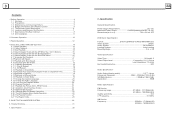
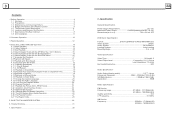
... Cleaning of Discs 5 1.4 Battery Information of the Remote Control 5 1.5 The Remote Control Description 6 1.6 Locations and Names of the Controls 7 1.7 Description of the Rear Cabinet 8 1.8 Unit Installation 9
2. Basic Disc, USB or MMC/SD Operation 14 4.1 Begin Playback 16 4.2 Pause Playback 16 4.3 Stop Playback 16 4.4 Select Chapter/Track with the UP/DN or...
User Manual - Page 5
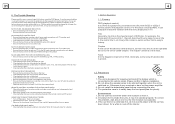
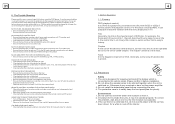
... that they are to solve the problems by yourself, if that you have set the right AUDIO setup of remote control and make movie is title 2, the cast is extremely hot, do not open the cover and repair the player by the suggestions mentioned below. for example, the theme part of movie is
connected to evaporate...
User Manual - Page 6
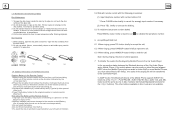
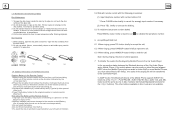
...number with a clean lint. In A2DP mode, if the Bluetooth device of the Mobile Phone support AVRCP, the functions of Discs
Disc Maintenance
1. Do not use of the remote control as ... finishing playback.
Fig.1
Fig.2
Fig.3
1.4 Battery Information of the Remote Control
Replace Battery in temperature.
4. To transfer the audio of a file played by its edge, do not touch the disc surface of...
User Manual - Page 7
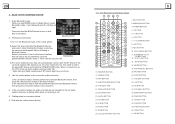
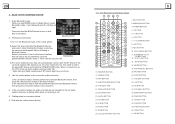
...
29 32 9 34 13 31 30 40
41 24 28 21 22 26 25 23 36 37
16. Then it . In the connection status: the audio of mobile phone transfers to input a password, input the
NOTE interface
password 0000 and then enter it will show
the name of Finding the Bluetooth Device
and enter...
User Manual - Page 8
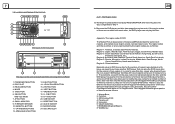
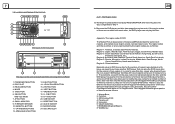
... not to issue, we need to display REGION ERROR after inserting disc into 6 regions, and named every region a code, namely region code. MODE 5. AF BUTTON 8. UP AND DN ...sets allow user to buy it. IR REMOTE SENSOR 10. Why ?
Region 5: Russia, Mongolia, Indian Peninsula, Middle Asia, East Europe, North
Corea, North Africa, North-west Asia etc.; The problems caused from the area code...
User Manual - Page 9
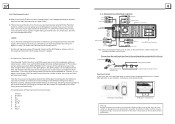
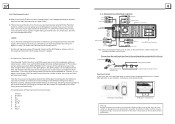
... be invalid, the content of disc will switch to entry Parental Control setup menu and then set a equal or higher rating level than one set in reverse.
After taking the car out of reverse, it may cause accidents if the driver relies solely on the reverse camera and display. The rear view camera is...
User Manual - Page 10
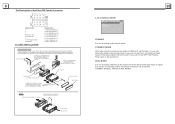
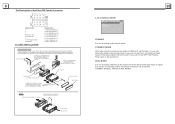
... Speaker (-)
INSTALLATION INSTRUCTIONS
THE UNIT INSTALLATION IS ANTI-THEFT ONE. METAL STRAP
TO BOOST UP THE CAPABILITY OF ANTI-JAMMING, PLEASE FIX THE METAL STRAP ON THE METAL CONNECTED TO THE CHASSIS OF THE CAR. GROUND
1.8 UNIT INSTALLATION
CONNECTOR B 1. FIRSTLY CONNECT THE POWER LINES, SPEAKER LINES AND AUTO ANTENNA ACCORDING TO MANUAL REQUIREMENT, THEN INSTALL THE...
User Manual - Page 11
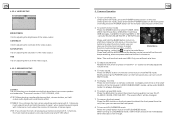
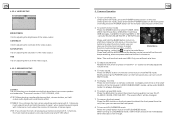
.... SATURATION It is no center speaker and subwoofer. VSS: If you choose the item, when outputting audio signal with VSS effect.
10
2. STEREO: If you choose the item, when playing a media recorded...), Card(After insertinga MMC or SD card),AV IN,AUX,BLUETOOTH or SETUPmode.
25
4.25.4 VIDEO SETUP
BRIGHTNESS It is for adjusting the contrast of the video output. LT/RT: When playing a media ...
User Manual - Page 12
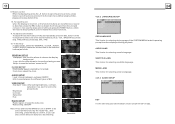
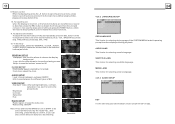
... or 12 HOUR. EQ: choose between Loudness ON/OFF. GENERAL SETUP CLOCK SETUP AUDIO SETUP VIDEO SETUP RADIO SETUP
4.25.2 LANGUAGE SETUP
24
OSD LANGUAGE This item is distorted, press the REL button to detach the front panel from low to choose the display background.
RDS setting: ON/OFF
Note: Press and hold the BAND to turn to...
User Manual - Page 13
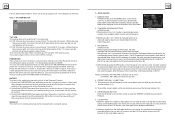
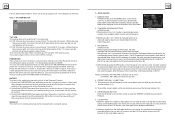
... the TV screen will be cut out the part of the Parental Control. 2. Select the PASSWORD item again and then press the > button to enter it , then input
the password mentioned above, and then press the OK button to original status.
12
3. PASSWORD This setup item is for setting a new rating level of FM1, FM2, FM3...
User Manual - Page 14
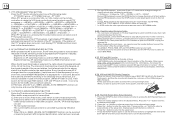
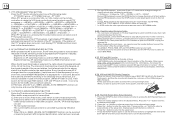
... M When PTY group is very short, it will be received or saved only when traffic program identification code has been received.
22
3. After selecting one of the PTY programs, it can select one of PTY...the normal station.
8. Press the > button to a few minute for the station of the
EXIT SETUP and then press the OK button to exit the System Menu. Segment on: AF switching mode on...
User Manual - Page 15
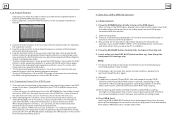
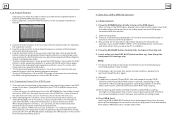
... to open the FOLDER, or play the selected file, or play only this unit supports to right video input(not TV channel); A: Ensure that are seriously scratched or poor...audio files. however, depending on the DVD player. For some CD-R, CD-R/W, DVD-R or DVD-R/W may not play .
2) When dealing with each other, then you can play the file. When displaying the root menu, you need set...
User Manual - Page 16
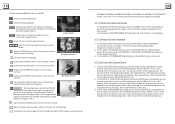
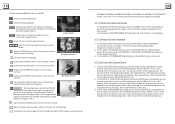
....
4.19 Look over the Playback Status
1. In the state of DVD disc playing, press the AUDIO button repeatedly on the IR remote controller to select the desired language type. (depend on between the... of the disc, the remained time of the disc.
3. Interface for music mode.)
: To select audio language. In the state of them to change theplayback angle. (Only for image mode.)
Keyboard interface-3...
User Manual - Page 18
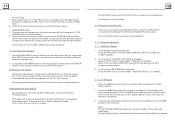
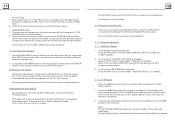
In MP3/WMA mode 1. The root menu is not available). 2. Press the RELEASE button to detach the front panel from the beginning of
the disc till it will play from the unit, then press the EJECT button to turn off the DVD player.
4.8 Playback with Speed
During normal playback, long press the UP/DN button on the monitor screen all the time(and the TITLE
or MENU button is displayed on the ...
Boss Audio BV7949B Reviews
Do you have an experience with the Boss Audio BV7949B that you would like to share?
Earn 750 points for your review!
We have not received any reviews for Boss Audio yet.
Earn 750 points for your review!

