Boss Audio BV7260B Support and Manuals
Get Help and Manuals for this Boss Audio item
This item is in your list!

View All Support Options Below
Free Boss Audio BV7260B manuals!
Problems with Boss Audio BV7260B?
Ask a Question
Free Boss Audio BV7260B manuals!
Problems with Boss Audio BV7260B?
Ask a Question
Most Recent Boss Audio BV7260B Questions
Popular Boss Audio BV7260B Manual Pages
User Manual - Page 2
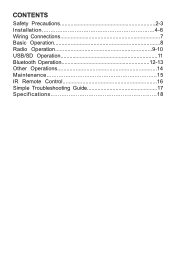
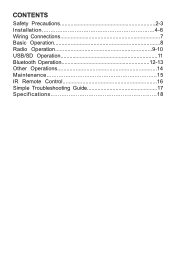
CONTENTS
Safety Precautions 2-3 Installation 4-6 Wiring Connections 7 Basic Operation 8 Radio Operation 9-10 USB/SD Operation 11 Bluetooth Operation 12-13 Other Operations 14 Maintenance 15 IR Remote Control 16 Simple Troubleshooting Guide 17 Specifications 18
User Manual - Page 3
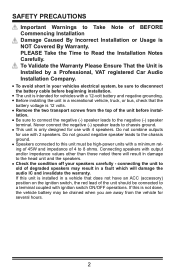
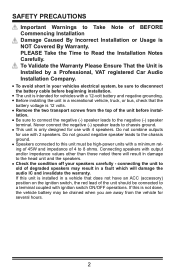
... the Unit is intended for several hours.
The unit is Installed by a Professional, VAT registered Car Audio Installation Company. Never connect the negative (-) speaker leads to Read the Installation Notes Carefully. connecting the unit to the head unit and the speakers. If this is installed in a vehicle that the battery voltage is only designed for...
User Manual - Page 4
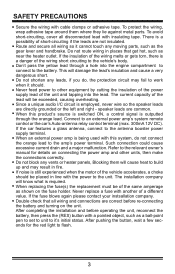
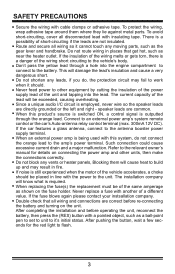
...the wiring with the power to the unit. Since a unique audio I/C circuit is required. Refer to it cannot touch any moving parts, ...replacing the fuse(s) the replacement must be exceeded, causing overheating. Never replace a fuse with a pointed object, such as near the heater outlet. Double check that get hot, such as a ball-point pen to set to unit to the relevant owner's manual...
User Manual - Page 5
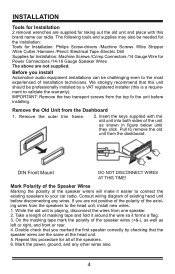
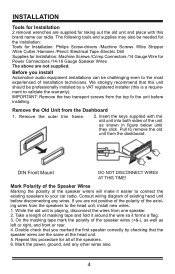
... TIME! Mark the power, ground, and any wires. While the old unit is a requirement to the head unit, install new wires. 1. Insert the keys supplied with this brand name car radio. Mark Polarity of the Speaker Wires Marking the polarity of the existing wires from the dashboard. INSTALLATION
Tools for Installation 2 removal wrenches are supplied for taking out the...
User Manual - Page 6
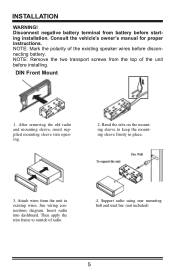
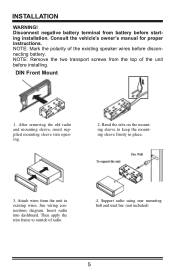
Disconnect negative battery terminal from the unit to existing wires.
DIN Front Mount
1. See wiring connections diagram. Support radio using rear mounting bolt and steel bar. (not included)
Consult the vehicle's owner's manual for proper instructions. Attach wires from battery before starting installation. Then apply the trim frame to keep the mounting sleeve firmly in place.
3. ...
User Manual - Page 8
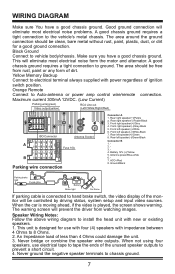
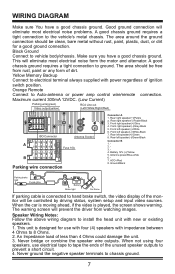
...
Connector A 1. Rear right speaker(+)/Purple 2. Ground/Black
Parking brake
lead Purple Wire
Battery Brake light
Car frame
If parking cable is connected to hand brake switch, the video display of the monitor will prevent the driver from rust, paint or any form of the unused speaker outputs to tape the ends of dirt...
User Manual - Page 9
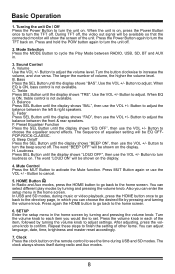
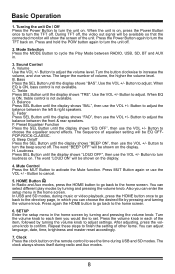
...video out signal will be available so that the connected monitor will be EQ OFFPOP-ROCK-CLASSIC. Button to turn the TFT back on . Button to turn the unit off . Press again the HOME button to go back to adjust settings. SETUP Enter the setup... shows "EQ OFF", then use the VOL +/- E. HOME Button In Radio and Aux modes, press the HOME button to go back to turn the TFT off ...
User Manual - Page 10
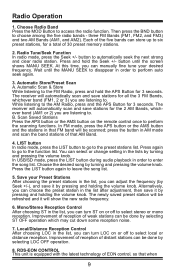
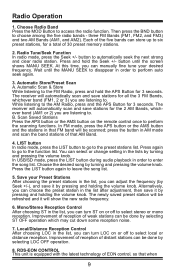
...Control After choosing ST in that FM band will show the new radio frequency. 6. RDS-EON CONTROL This unit is equipped with ... setting in the list, you are listening to select local or distance reception. In USB/SD mode, press the LIST button during audio ... 30 preset memory stations. 2. At this time, you can manually fine tune your Preset Stations After choosing the preset stations in ...
User Manual - Page 11
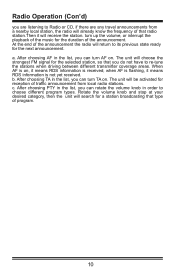
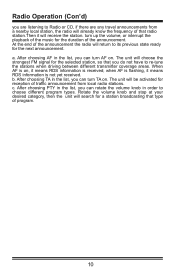
... turn up the volume, or interrupt the playback of the music for a station broadcasting that radio station.Then it will already know the frequency of that type of the announcement. The unit ... After choosing TA in the list, you can turn AF on. Radio Operation (Con'd)
you are any travel announcements from local radio stations. After choosing AF in order to its previous state ready for...
User Manual - Page 13
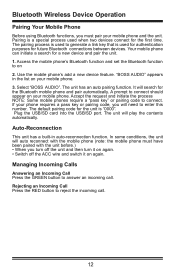
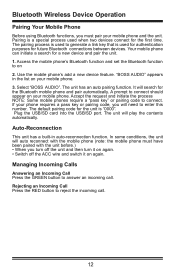
... a link key that is used to reject the incoming call . Select "BOSS AUDIO".
The pairing process is used when two devices connect for a new device and pair the unit. 1. Auto-Reconnection
This unit has a built-in the list on 2. The default pairing code for the Bluetooth mobile phone and pair automatically. Your mobile phone...
User Manual - Page 14
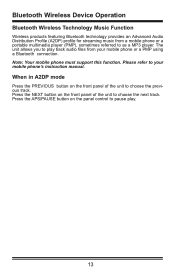
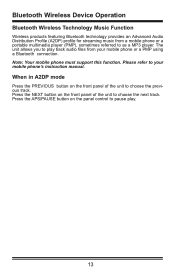
... to choose the next track. Note: Your mobile phone must support this function. Bluetooth Wireless Device Operation
Bluetooth Wireless Technology Music Function
Wireless products featuring Bluetooth technology provides an Advanced Audio Distribution Profile (A2DP) profile for streaming music from your mobile phone's instruction manual. Press the NEXT button on the front panel of the...
User Manual - Page 15
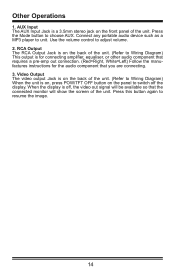
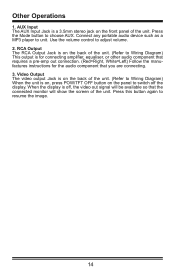
...Left) Follow the manufactures instructions for the audio component that the connected monitor will show the screen of the unit. (Refer to switch off , the video out signal will be ...Video Output The video output Jack is on the back of the unit. Use the volume control to unit. AUX Input The AUX Input Jack is on, press POW/TFT OFF button on the front panel of the unit. (Refer to Wiring...
User Manual - Page 16
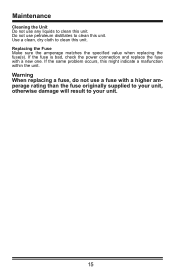
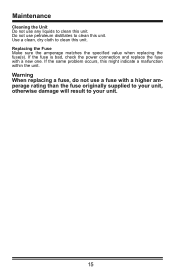
..., do not use a fuse with a new one. Maintenance
Cleaning the Unit Do not use any liquids to your unit, otherwise damage will result to clean this unit. Use a clean, dry cloth to clean this unit. If the same problem occurs, this unit. Replacing the Fuse Make sure the amperage matches the specified value...
User Manual - Page 17
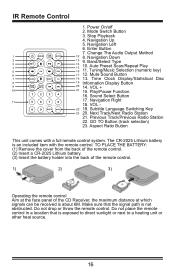
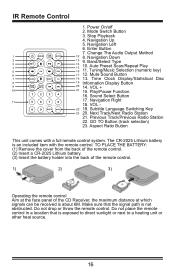
.... RATIO
19. The CR-2025 Lithium battery is not obstructed. Stop Playback
4. Change The Audio Output Method
8. Navigation Down
9. Sound Select Button
17. VOL - Enter Button
7. Do ... Navigation Right
18. Next Track/Next Radio Station
21. IR Remote Control
1. Band/Select Type
10. VOL +
15. Previous Track/Previous Radio Station
22. Mode Switch Button
3. Tuning...
User Manual - Page 18


... the antenna is properly connected; error in display
Unable to receive radio stations Poor effect on receiving a station
Check whether the antenna is inserted or the antenna is properly grounded at its mounting location.
17 Simple Troubleshooting Guide
PROBLEM No Power
CAUSE/SOLUTION Check whether the fuse is blown, replace with a new one. -The broadcasting signal is...
Boss Audio BV7260B Reviews
Do you have an experience with the Boss Audio BV7260B that you would like to share?
Earn 750 points for your review!
We have not received any reviews for Boss Audio yet.
Earn 750 points for your review!
