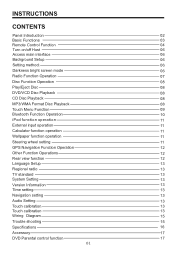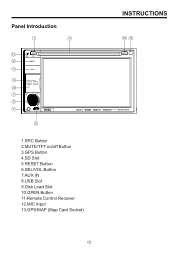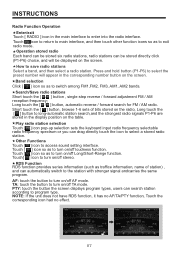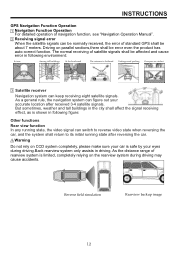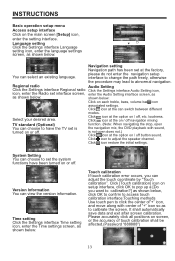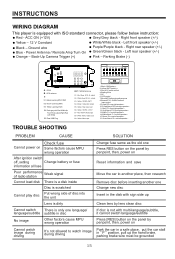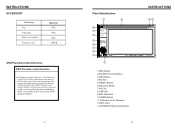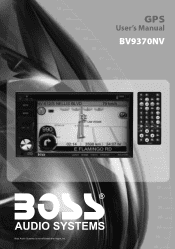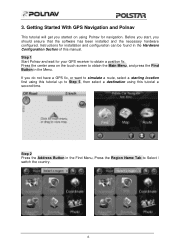Boss Audio BV9370NV Support and Manuals
Get Help and Manuals for this Boss Audio item

View All Support Options Below
Free Boss Audio BV9370NV manuals!
Problems with Boss Audio BV9370NV?
Ask a Question
Free Boss Audio BV9370NV manuals!
Problems with Boss Audio BV9370NV?
Ask a Question
Most Recent Boss Audio BV9370NV Questions
I Loss My Micro Sd Map Card And I Need To Replace It, Where Can I Purchase A New
(Posted by 951harper 11 months ago)
Navigation Not Set
I cannot get navigation to work anymore. The screen says that naviagtion is not set. How do I get it...
I cannot get navigation to work anymore. The screen says that naviagtion is not set. How do I get it...
(Posted by Stephenanglin93 2 years ago)
Whats Wrong With It. How Can I Fix It
the lights on the radio are coming on and blinking but the radio itself is not coming on
the lights on the radio are coming on and blinking but the radio itself is not coming on
(Posted by howards126 6 years ago)
Boss Audio BV9370NV Videos
Popular Boss Audio BV9370NV Manual Pages
Boss Audio BV9370NV Reviews
We have not received any reviews for Boss Audio yet.