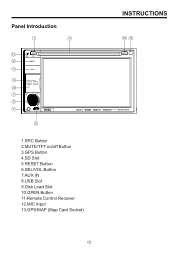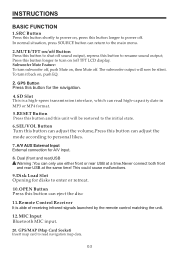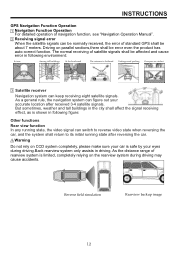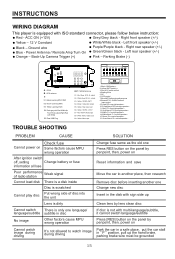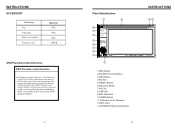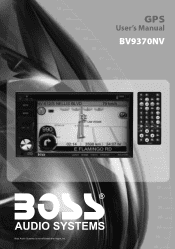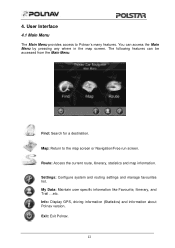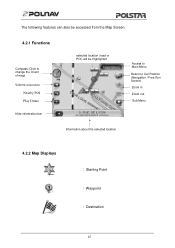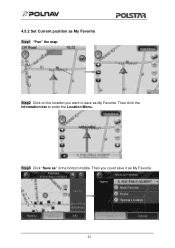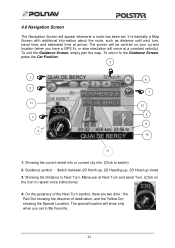Boss Audio BV9370NV Support Question
Find answers below for this question about Boss Audio BV9370NV.Need a Boss Audio BV9370NV manual? We have 2 online manuals for this item!
Current Answers
Answer #1: Posted by INIMITABLE on July 6th, 2020 10:33 PM
Download and refer to the .PDF doc here for a step-by-step guide through the iGo primo udate process.
I hope this is helpful? PLEASE "ACCEPT" and mark it "HELPFUL" to complement my little effort. Hope to bring you more detailed answers
-INIMITABLE
Related Boss Audio BV9370NV Manual Pages
Similar Questions
Boss Map Update
I'm trying to get information on how to update my boss map update
I'm trying to get information on how to update my boss map update
(Posted by alissafay24 1 year ago)
Can I Purchase A Updated Maps Mini Scan Disk For My System
(Posted by bdav24 2 years ago)
Where Can I Find Map Updates For This?
I want to use a different GPS software if that's possible. Right now I have iGo primo 2.0 but it is ...
I want to use a different GPS software if that's possible. Right now I have iGo primo 2.0 but it is ...
(Posted by jsimm039 8 years ago)
Wiring Diagram Bv9370nv
Where can I fing the wiring diagram for the bv9370nv? Thanks KC
Where can I fing the wiring diagram for the bv9370nv? Thanks KC
(Posted by kencivi 10 years ago)