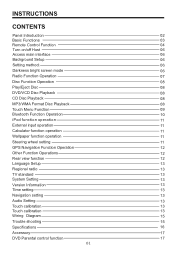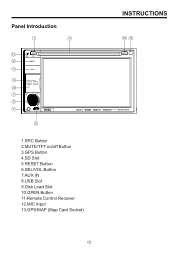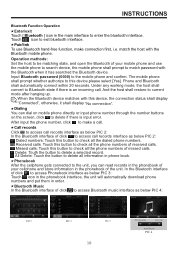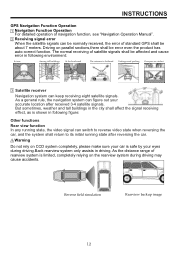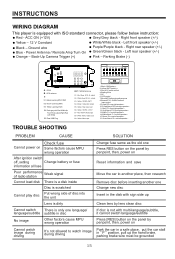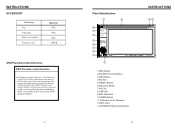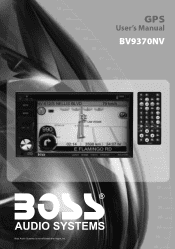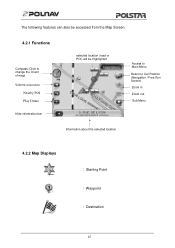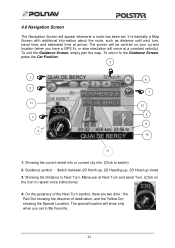Boss Audio BV9370NV Support Question
Find answers below for this question about Boss Audio BV9370NV.Need a Boss Audio BV9370NV manual? We have 2 online manuals for this item!
Question posted by kencivi on October 28th, 2013
Wiring Diagram Bv9370nv
Current Answers
Answer #1: Posted by INIMITABLE on July 28th, 2020 7:03 AM
`79; Yellow - 12 V Constant
`79; Black - Ground wire `79; Blue - Power Antenna / Remote Amp Turn On
`79; Orange - Back-Up Camera Trigger (+)
`79; Pink - Parking Brake (-)
`79; White/White black - Left front speaker (+-)
`79; Purple/Purple black - Right rear speaker ()
`79; Green/Green - Left rear speaker ()
`79; Red - ACC ON (+12V)
`79; Grey/Grey black - Right front speaker ()
Wiring diagram here
https://www.manualslib.com/manual/893230/Boss-Bv9755.html?page=9
I hope this is helpful? PLEASE "ACCEPT" and mark it "HELPFUL" to complement my little effort. Hope to bring you more detailed answers
-INIMITABLE
Related Boss Audio BV9370NV Manual Pages
Similar Questions
Can you show me the wiring diagram for my boss bv9965 car estereo
I would like to find a wiring diagram for installation of a BVNV9384RC nav radio. I am unsure of a c...
Where can I find a picture of the wiring diagram for a boss bv975
Got the Boss Audio BV9370NV installed professionally. Yesterday the Navigation function stopped work...