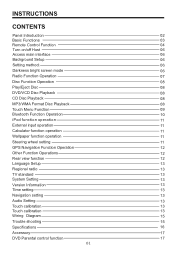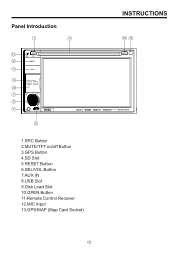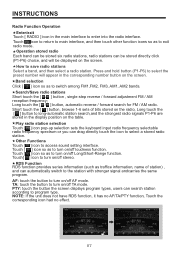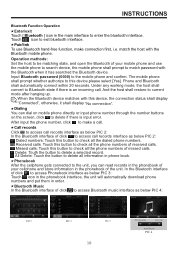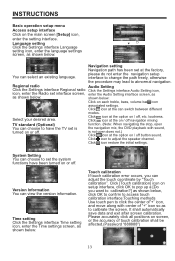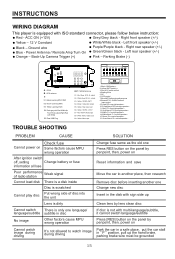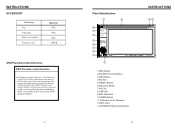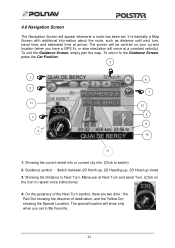Boss Audio BV9370NV Support Question
Find answers below for this question about Boss Audio BV9370NV.Need a Boss Audio BV9370NV manual? We have 2 online manuals for this item!
Current Answers
Answer #1: Posted by TechSupport101 on June 17th, 2014 10:53 PM
Hi. See page 14 of the User Manual here http://www.helpowl.com/manuals/Boss%20Audio/BV9370NV/199889 for a most comple and accurate walkthrough.
Related Boss Audio BV9370NV Manual Pages
Similar Questions
Navigation Not Set
I cannot get navigation to work anymore. The screen says that naviagtion is not set. How do I get it...
I cannot get navigation to work anymore. The screen says that naviagtion is not set. How do I get it...
(Posted by Stephenanglin93 2 years ago)
Time
why every time I use the gps program my time move? can't find the way to set coordinates like pacifi...
why every time I use the gps program my time move? can't find the way to set coordinates like pacifi...
(Posted by josej54jp 3 years ago)
Why Does They Time Get Off 20 Min Every Time I Change It. How Can I Fix The Prob
I have set my clock a crap load of times and when I get back in truck is 20min slower how can I fix ...
I have set my clock a crap load of times and when I get back in truck is 20min slower how can I fix ...
(Posted by quennoz86 7 years ago)
Navigation Feature Fix Needed!
Got the Boss Audio BV9370NV installed professionally. Yesterday the Navigation function stopped work...
Got the Boss Audio BV9370NV installed professionally. Yesterday the Navigation function stopped work...
(Posted by sshahani 10 years ago)
Wiring Diagram Bv9370nv
Where can I fing the wiring diagram for the bv9370nv? Thanks KC
Where can I fing the wiring diagram for the bv9370nv? Thanks KC
(Posted by kencivi 10 years ago)