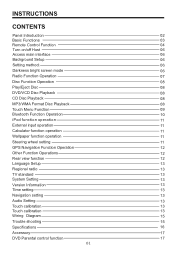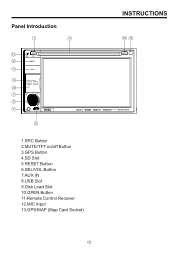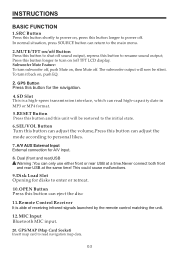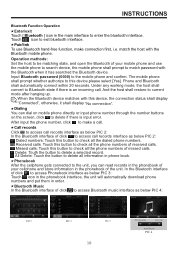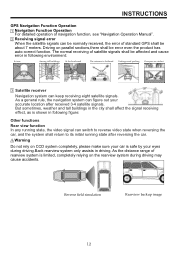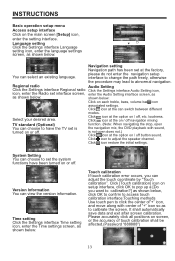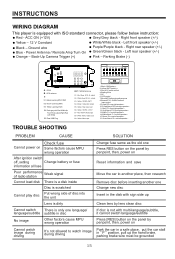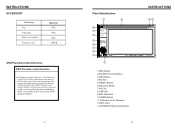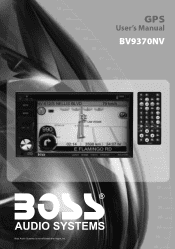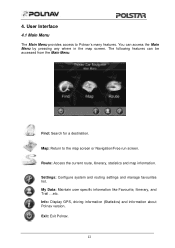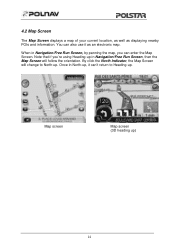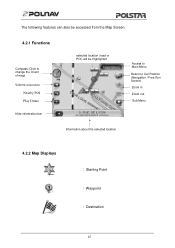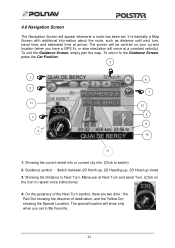Boss Audio BV9370NV Support Question
Find answers below for this question about Boss Audio BV9370NV.Need a Boss Audio BV9370NV manual? We have 2 online manuals for this item!
Question posted by Stephenanglin93 on February 22nd, 2022
Navigation Not Set
I cannot get navigation to work anymore. The screen says that naviagtion is not set. How do I get it back to showing a map again?
Current Answers
Answer #1: Posted by SonuKumar on February 23rd, 2022 8:30 AM
http://www.bossaudio.com/manual/BV9370NV_EN_UM.PDF
page 13 onwards follow
Please respond to my effort to provide you with the best possible solution by using the "Acceptable Solution" and/or the "Helpful" buttons when the answer has proven to be helpful.
Regards,
Sonu
Your search handyman for all e-support needs!!
Related Boss Audio BV9370NV Manual Pages
Similar Questions
Support
My remote is not working anymore and my touchscreen..how can i set the equalizer manually on my boss...
My remote is not working anymore and my touchscreen..how can i set the equalizer manually on my boss...
(Posted by pjpalma19 3 years ago)
My Bvb9358rc Randomly Erases The Memory When The Car Is Shut Off.
my radio randomly loses all memory when I shut off the car. Most of the time it works great. but whe...
my radio randomly loses all memory when I shut off the car. Most of the time it works great. but whe...
(Posted by jaixen92820 4 years ago)
Navigation Feature Fix Needed!
Got the Boss Audio BV9370NV installed professionally. Yesterday the Navigation function stopped work...
Got the Boss Audio BV9370NV installed professionally. Yesterday the Navigation function stopped work...
(Posted by sshahani 10 years ago)
Navigation Disk
I have the boss bv8965b what navigation disk do I need to make the GPS option work on my head unit??...
I have the boss bv8965b what navigation disk do I need to make the GPS option work on my head unit??...
(Posted by bordenl529 10 years ago)