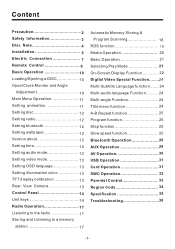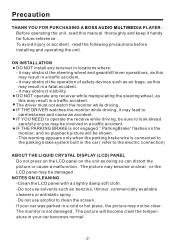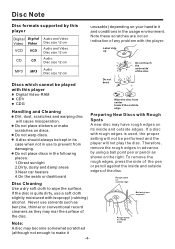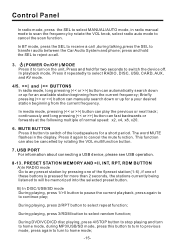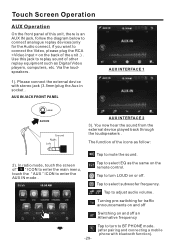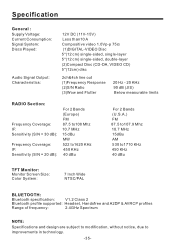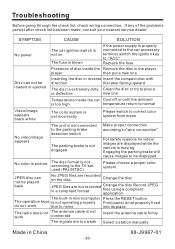Boss Audio BV9979B Support and Manuals
Get Help and Manuals for this Boss Audio item

View All Support Options Below
Free Boss Audio BV9979B manuals!
Problems with Boss Audio BV9979B?
Ask a Question
Free Boss Audio BV9979B manuals!
Problems with Boss Audio BV9979B?
Ask a Question
Most Recent Boss Audio BV9979B Questions
The Bv9979b Sub Woofer Wire ?
I would like to know which wire to run from my bv9979b to my monoblock to pay my sub woofer. And wil...
I would like to know which wire to run from my bv9979b to my monoblock to pay my sub woofer. And wil...
(Posted by Anonymous-173791 1 year ago)
Brand New Bv9979b No Audio After Installation
brand new stereo and we hooked up speaker wires to the same color wire and we have no sound at all
brand new stereo and we hooked up speaker wires to the same color wire and we have no sound at all
(Posted by Mathias252525 3 years ago)
Support
My remote is not working anymore and my touchscreen..how can i set the equalizer manually on my boss...
My remote is not working anymore and my touchscreen..how can i set the equalizer manually on my boss...
(Posted by pjpalma19 3 years ago)
How Do I Pair My I Phone To My Boss Bv9967b With Out The Remote
(Posted by Philliplevi6 3 years ago)
Not Working.
my Boss BV9979B is not working at all. The screen won't come out and the stereo turns on for 1 sec a...
my Boss BV9979B is not working at all. The screen won't come out and the stereo turns on for 1 sec a...
(Posted by takoole864 7 years ago)
Popular Boss Audio BV9979B Manual Pages
Boss Audio BV9979B Reviews
We have not received any reviews for Boss Audio yet.