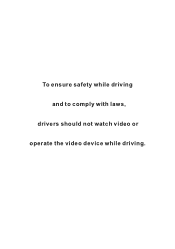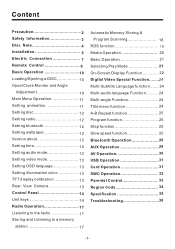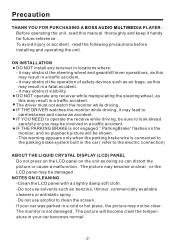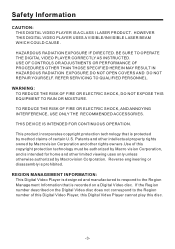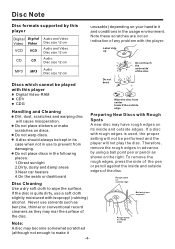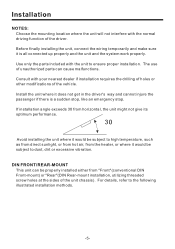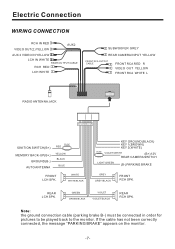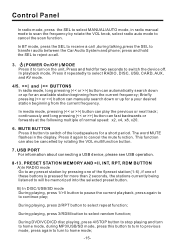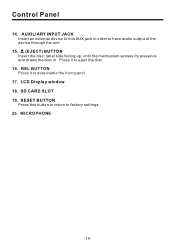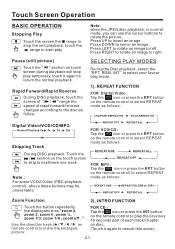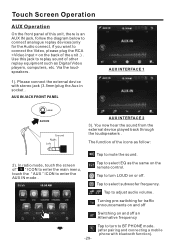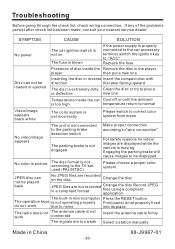Boss Audio BV9979B Support Question
Find answers below for this question about Boss Audio BV9979B.Need a Boss Audio BV9979B manual? We have 1 online manual for this item!
Question posted by Anonymous-173791 on March 7th, 2023
The Bv9979b Sub Woofer Wire ?
I would like to know which wire to run from my bv9979b to my monoblock to pay my sub woofer. And will the radio still play my door speakers.
Current Answers
Answer #1: Posted by SonuKumar on March 8th, 2023 8:49 AM
Please respond to my effort to provide you with the best possible solution by using the "Acceptable Solution" and/or the "Helpful" buttons when the answer has proven to be helpful.
Regards,
Sonu
Your search handyman for all e-support needs!!
Related Boss Audio BV9979B Manual Pages
Similar Questions
Brand New Bv9979b No Audio After Installation
brand new stereo and we hooked up speaker wires to the same color wire and we have no sound at all
brand new stereo and we hooked up speaker wires to the same color wire and we have no sound at all
(Posted by Mathias252525 3 years ago)
Support
My remote is not working anymore and my touchscreen..how can i set the equalizer manually on my boss...
My remote is not working anymore and my touchscreen..how can i set the equalizer manually on my boss...
(Posted by pjpalma19 3 years ago)
20 Pin Audio Wiring Bv9973
please....I need the order of pins in 20 pin audio plug for the bv9973. From left to right top to bo...
please....I need the order of pins in 20 pin audio plug for the bv9973. From left to right top to bo...
(Posted by Aprilsrainyeyes 4 years ago)
Not Working.
my Boss BV9979B is not working at all. The screen won't come out and the stereo turns on for 1 sec a...
my Boss BV9979B is not working at all. The screen won't come out and the stereo turns on for 1 sec a...
(Posted by takoole864 7 years ago)
Wiring Harness Boss Radio
Wiring harness for model number bv9986bi boss radio
Wiring harness for model number bv9986bi boss radio
(Posted by robertenorris 8 years ago)