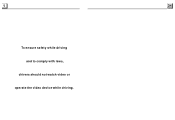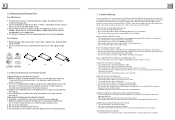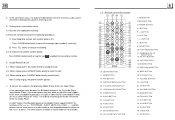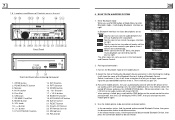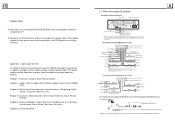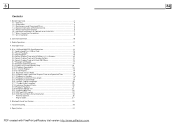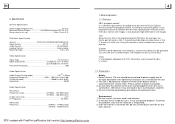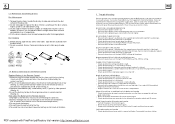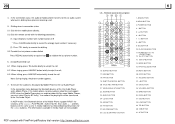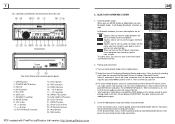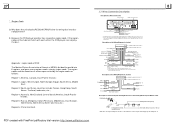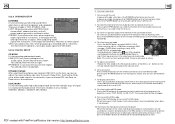Boss Audio BV9986BI Support Question
Find answers below for this question about Boss Audio BV9986BI.Need a Boss Audio BV9986BI manual? We have 2 online manuals for this item!
Question posted by robertenorris on September 17th, 2015
Wiring Harness Boss Radio
Wiring harness for model number bv9986bi boss radio
Current Answers
Related Boss Audio BV9986BI Manual Pages
Similar Questions
Hook Up On Boss Model Number Bv9758bi
Where do I hook the reverse gear wire to and also key1and key2 wire to
Where do I hook the reverse gear wire to and also key1and key2 wire to
(Posted by Giveit2me0624 6 years ago)
Where Can I Buy The Wire Harness?
I been looking for the wire harness for my boss dvd BV9386nv. Please tell me where I can order it ?
I been looking for the wire harness for my boss dvd BV9386nv. Please tell me where I can order it ?
(Posted by jhonyflores 7 years ago)
Install Wiring Harness Specifics
what does the woe harness need to match - the car or radio or both???and y don't u answer ur phone o...
what does the woe harness need to match - the car or radio or both???and y don't u answer ur phone o...
(Posted by mcquainjl 8 years ago)
Wire Harness
i need a wire harness for a deck i got it says its a bv9986Bl-08120201
i need a wire harness for a deck i got it says its a bv9986Bl-08120201
(Posted by laidback4u 8 years ago)
How Can I Make My Boss Radio System Bv9986bi See The Movie On Screen
It keeps saying video not available when driving
It keeps saying video not available when driving
(Posted by miozoti22 9 years ago)