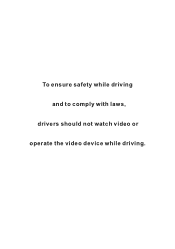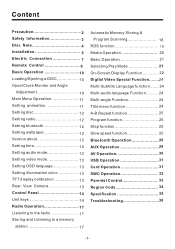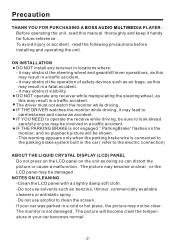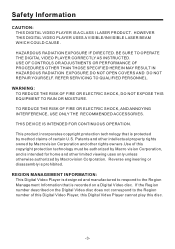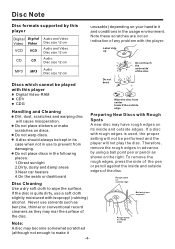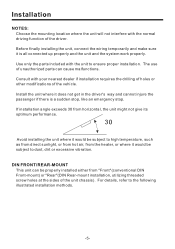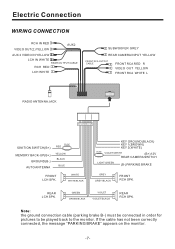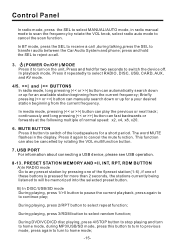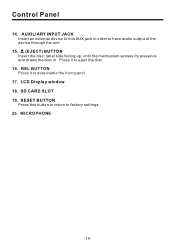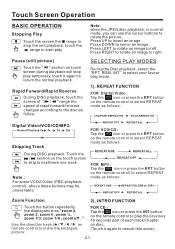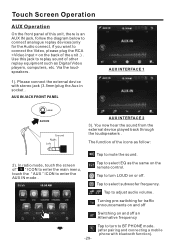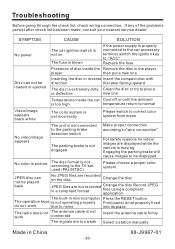Boss Audio BV9979B Support Question
Find answers below for this question about Boss Audio BV9979B.Need a Boss Audio BV9979B manual? We have 1 online manual for this item!
Question posted by takoole864 on February 21st, 2017
Not Working.
my Boss BV9979B is not working at all. The screen won't come out and the stereo turns on for 1 sec and then clicks and turns off. When put into reverse my screen doesn't budget. I've reset it and checked my vehicle fuses
Current Answers
Related Boss Audio BV9979B Manual Pages
Similar Questions
Boss 550 Frozen Screen, Not Currently Working
Got in my car this morning and the time is displayed and a few other icons. Nothing moving. It did c...
Got in my car this morning and the time is displayed and a few other icons. Nothing moving. It did c...
(Posted by Gogarage 4 months ago)
The Bv9979b Sub Woofer Wire ?
I would like to know which wire to run from my bv9979b to my monoblock to pay my sub woofer. And wil...
I would like to know which wire to run from my bv9979b to my monoblock to pay my sub woofer. And wil...
(Posted by Anonymous-173791 1 year ago)
Brand New Bv9979b No Audio After Installation
brand new stereo and we hooked up speaker wires to the same color wire and we have no sound at all
brand new stereo and we hooked up speaker wires to the same color wire and we have no sound at all
(Posted by Mathias252525 3 years ago)
How Do I Pair My I Phone To My Boss Bv9967b With Out The Remote
(Posted by Philliplevi6 3 years ago)
My Boss Audio Touch Screen Not Bv9759bd Working Can't Touch Screen
My screen does not work at all what should I do?
My screen does not work at all what should I do?
(Posted by mariana2011tp 9 years ago)