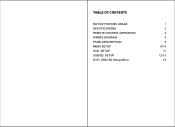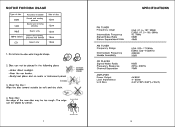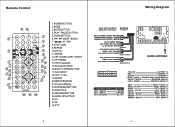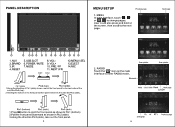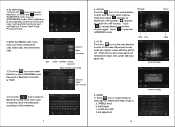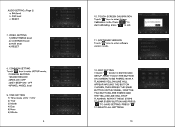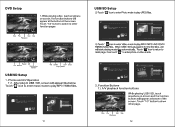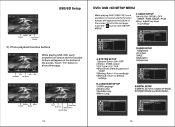Boss Audio BV9759BD Support and Manuals
Get Help and Manuals for this Boss Audio item

View All Support Options Below
Free Boss Audio BV9759BD manuals!
Problems with Boss Audio BV9759BD?
Ask a Question
Free Boss Audio BV9759BD manuals!
Problems with Boss Audio BV9759BD?
Ask a Question
Most Recent Boss Audio BV9759BD Questions
Mi Radio Boss Bv9757b Enciende Y Todo Normal Pero No Da Audio
(Posted by yohalmo2601 2 years ago)
How Do I Turn On On Monitor
(Posted by dashemamay 2 years ago)
I Need A Replacement Harness For My Boss Sterio Bv9759bd
any where to get one
any where to get one
(Posted by chasingher927 2 years ago)
Boss Audio BV9759BD Videos
Popular Boss Audio BV9759BD Manual Pages
Boss Audio BV9759BD Reviews
We have not received any reviews for Boss Audio yet.