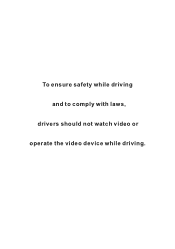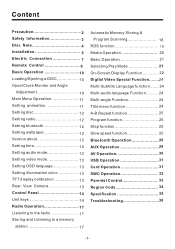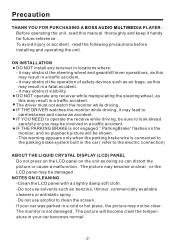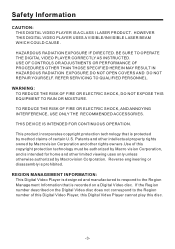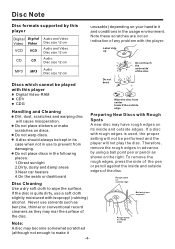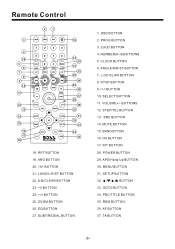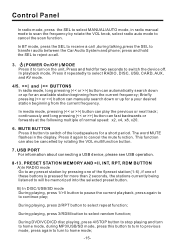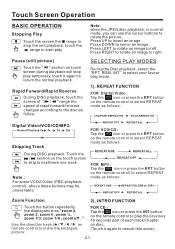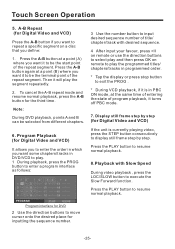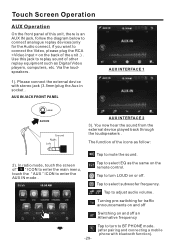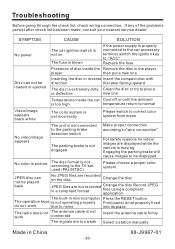Boss Audio BV9979B Support Question
Find answers below for this question about Boss Audio BV9979B.Need a Boss Audio BV9979B manual? We have 1 online manual for this item!
Question posted by Philliplevi6 on July 5th, 2020
How Do I Pair My I Phone To My Boss Bv9967b With Out The Remote
Current Answers
Answer #1: Posted by waelsaidani1 on July 21st, 2020 6:38 AM
Before using Bluetooth functions, you must pair your mobile phone and the unit.
Pairing is a special process used when two devices connect for the first time.
The pairing process is used to generate a link key that is used for authentication
purposes for future Bluetooth connections between devices. Your mobile phone
can initiate a search for a new device and pair the unit.
1. Access the mobile phone's Bluetooth function and set the Bluetooth function
to on
2. Use the mobile phone's add a new device feature. "BOSS AUDIO" appears
in the list on your mobile phone.
3. Select "BOSS AUDIO". The unit has an auto pairing function. It will search for
the Bluetooth mobile phone and pair automatically. A prompt to connect should
appear on your mobile phone. Accept the request and initiate the process
NOTE: Some mobile phones require a "pass key" or pairing code to connect.
If your phone requires a pass key or pairing code, you will need to enter this
number. The default pairing code for the unit is "0000".
Auto-Reconnection
This unit has a built-in auto-reconnection function. In some conditions, the unit
will auto reconnect with the mobile phone (note: the mobile phone must have
been paired with the unit before.)
R26; When you turn off the unit and then turn it on again.
R26; Switch off the ACC wire and switch it on again.
Related Boss Audio BV9979B Manual Pages
Similar Questions
My remote is not working anymore and my touchscreen..how can i set the equalizer manually on my boss...
or does it go up and down
my Boss BV9979B is not working at all. The screen won't come out and the stereo turns on for 1 sec a...
hello I have a BOSS BV9967B stereo head unit in my truck. NONE of the buttons work on the face. The ...
I bought the head unit (boss audio bv9979b) bundled with a back up camera. Installed the unit and ca...