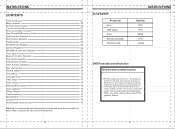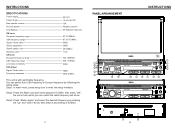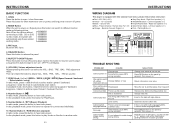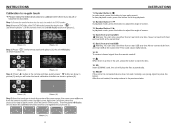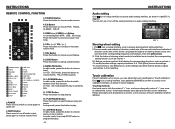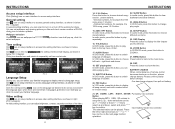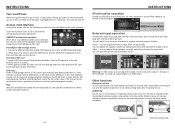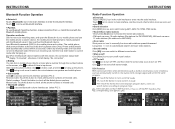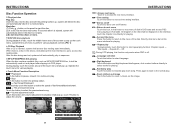Boss Audio BV9967BI Support Question
Find answers below for this question about Boss Audio BV9967BI.Need a Boss Audio BV9967BI manual? We have 2 online manuals for this item!
Question posted by tat2slim13 on July 31st, 2016
I Have The Boss Bv9967b Car Stereo And None Of The Buttons On The Face Work.
hello I have a BOSS BV9967B stereo head unit in my truck. NONE of the buttons work on the face. The remote works and the touch screen do. I cannot eject a dvd I have in the unit now. I would like some helpful tips on what to do to fix the issues
Current Answers
Related Boss Audio BV9967BI Manual Pages
Similar Questions
Boss Bv19977 Blank Screen And Won't Fold Down
the screen is stuck in the open position and it's blank. Everything else works fine though. I tried ...
the screen is stuck in the open position and it's blank. Everything else works fine though. I tried ...
(Posted by petenwlk1 6 years ago)
I Have Boss Stereo Bv9967b Brand Bew
i have a new boss stereo bv9967b. I lost the harnes if the stereo so I put a alpine one . but my scr...
i have a new boss stereo bv9967b. I lost the harnes if the stereo so I put a alpine one . but my scr...
(Posted by Daintegra8 7 years ago)
I Just Got A Used Boss Bv9967bi And I Need To Know The Default Password
at is the default password for the boss bv9967bi?
at is the default password for the boss bv9967bi?
(Posted by dadair863 8 years ago)
After Doing A Reset On My Boss Audio My Touch Screen Won't Work
After doing a reset on my boss audio the touch screen won't work but the buttons underneath still wo...
After doing a reset on my boss audio the touch screen won't work but the buttons underneath still wo...
(Posted by hansonchad69 8 years ago)
My Boss Audio Touch Screen Not Bv9759bd Working Can't Touch Screen
My screen does not work at all what should I do?
My screen does not work at all what should I do?
(Posted by mariana2011tp 9 years ago)