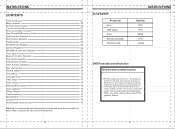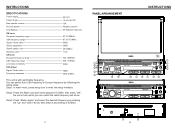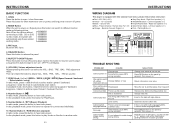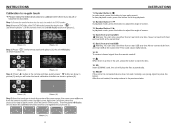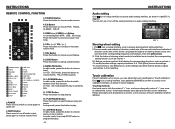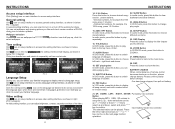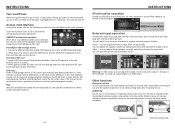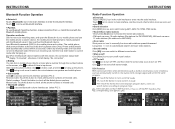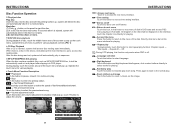Boss Audio BV9967BI Support Question
Find answers below for this question about Boss Audio BV9967BI.Need a Boss Audio BV9967BI manual? We have 2 online manuals for this item!
Question posted by Daintegra8 on May 5th, 2016
I Have Boss Stereo Bv9967b Brand Bew
i have a new boss stereo bv9967b. I lost the harnes if the stereo so I put a alpine one . but my screen won't pop up and the lights of the stereo face won't turn on only, the only light that is on is the but on that opens the screen but my screen won't come out any of you Gus know the lroblen
Current Answers
Related Boss Audio BV9967BI Manual Pages
Similar Questions
Screen Won't Come On
My screen comes out but it doesn't light up it stays black
My screen comes out but it doesn't light up it stays black
(Posted by laurielynn41 1 year ago)
Need Rca Wire Harness
need RCA wire harness for BOSS model bv9967b. Please help...
need RCA wire harness for BOSS model bv9967b. Please help...
(Posted by daddycross6 6 years ago)
I Have The Boss Bv9967b Car Stereo And None Of The Buttons On The Face Work.
hello I have a BOSS BV9967B stereo head unit in my truck. NONE of the buttons work on the face. The ...
hello I have a BOSS BV9967B stereo head unit in my truck. NONE of the buttons work on the face. The ...
(Posted by tat2slim13 7 years ago)
My Boss Bv9976b Touch Screen Suddenly Stopped Coming Out.
The other day my touch screen stooped coming out. Basic radio functions of radio work fine. Is there...
The other day my touch screen stooped coming out. Basic radio functions of radio work fine. Is there...
(Posted by jennimar67657 7 years ago)
I Just Got A Used Boss Bv9967bi And I Need To Know The Default Password
at is the default password for the boss bv9967bi?
at is the default password for the boss bv9967bi?
(Posted by dadair863 8 years ago)