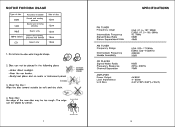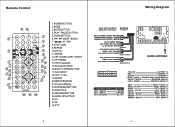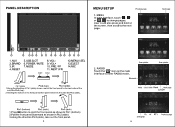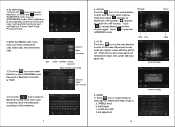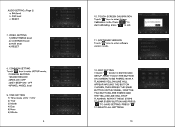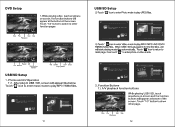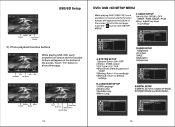Boss Audio BV9759BD Support Question
Find answers below for this question about Boss Audio BV9759BD.Need a Boss Audio BV9759BD manual? We have 1 online manual for this item!
Question posted by hansonchad69 on August 30th, 2015
After Doing A Reset On My Boss Audio My Touch Screen Won't Work
After doing a reset on my boss audio the touch screen won't work but the buttons underneath still work why would this be?
Current Answers
Answer #1: Posted by TommyKervz on August 30th, 2015 1:12 PM
Disconnect the battery for at least 10 min, turn the ignition key to on and press the reset button on the unit to restore all setting to default.
Related Boss Audio BV9759BD Manual Pages
Similar Questions
My Touch Screen Stop Working I Have No Ideas Wats Must I Do To Make It Fix It
(Posted by Anonymous-170995 2 years ago)
My Bv860b Touch Screen
hello, my bv860b touch screen is frozen, how can i fix it or reset it please?
hello, my bv860b touch screen is frozen, how can i fix it or reset it please?
(Posted by simonsyammine 2 years ago)
Mi Radio Boss Bv9757b Enciende Y Todo Normal Pero No Da Audio
(Posted by yohalmo2601 2 years ago)
My Boss Audio Touch Screen Not Bv9759bd Working Can't Touch Screen
My screen does not work at all what should I do?
My screen does not work at all what should I do?
(Posted by mariana2011tp 9 years ago)