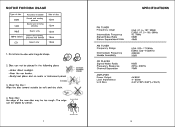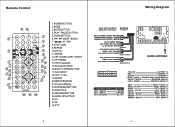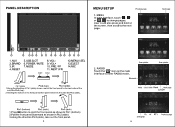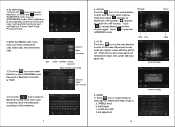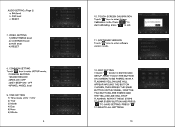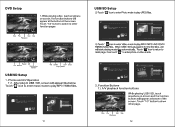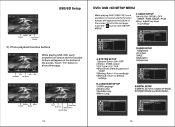Boss Audio BV9759BD Support Question
Find answers below for this question about Boss Audio BV9759BD.Need a Boss Audio BV9759BD manual? We have 1 online manual for this item!
Question posted by yohalmo2601 on July 14th, 2021
Mi Radio Boss Bv9757b Enciende Y Todo Normal Pero No Da Audio
Current Answers
Answer #1: Posted by SonuKumar on July 14th, 2021 10:54 AM
Typically when a car stereo produces no sound it's usually caused by a shorted or grounded wire, defective speakers, faulty head unit/fuses, or setup is not yet complete with your radio unit.
How do I reset my boss audio system?
The "Enter" button and the "reset" button are not included in steering wheel, press the "enter" button to confirm the select, press the "reset" button to clear the former select.
additional troubleshooting
https://www.manualslib.com/manual/685937/Boss-Audio-Systems-Bv9759bd.html
==========================
Happy to serve you,
Good day ahead !! -accept my work
===========================
Please respond to my effort to provide you with the best possible solution by using the "Acceptable Solution" and/or the "Helpful" buttons when the answer has proven to be helpful.
Regards,
Sonu
Your search handyman for all e-support needs!!
Related Boss Audio BV9759BD Manual Pages
Similar Questions
After doing a reset on my boss audio the touch screen won't work but the buttons underneath still wo...
How Can Acer To Restart My Boss Bv9561b Factory Radio Because It Does Not Deprogrammed And Touch Scr...
My screen does not work at all what should I do?